Wiz smart bulbs are a popular choice for home automation enthusiasts looking to integrate their lighting with Home Assistant, a powerful open-source home automation platform. This comprehensive guide will walk you through the process of setting up Wiz smart bulbs with Home Assistant, exploring the pros and cons of Wi-Fi and Zigbee connectivity, and delving into the technical specifications of the Wiz integration.
Auto-Discovery: Effortless Integration
The first step in setting up Wiz smart bulbs with Home Assistant is to ensure that your Home Assistant instance is up-to-date with the latest version. Once you’ve confirmed this, navigate to the “Add Integration” section within the Home Assistant interface and select the “WiZ” integration from the list of available options. If your Wiz bulbs are discovered automatically, they will be displayed as “Discovered,” allowing you to set them up with ease.
Manual Setup: When Auto-Discovery Fails
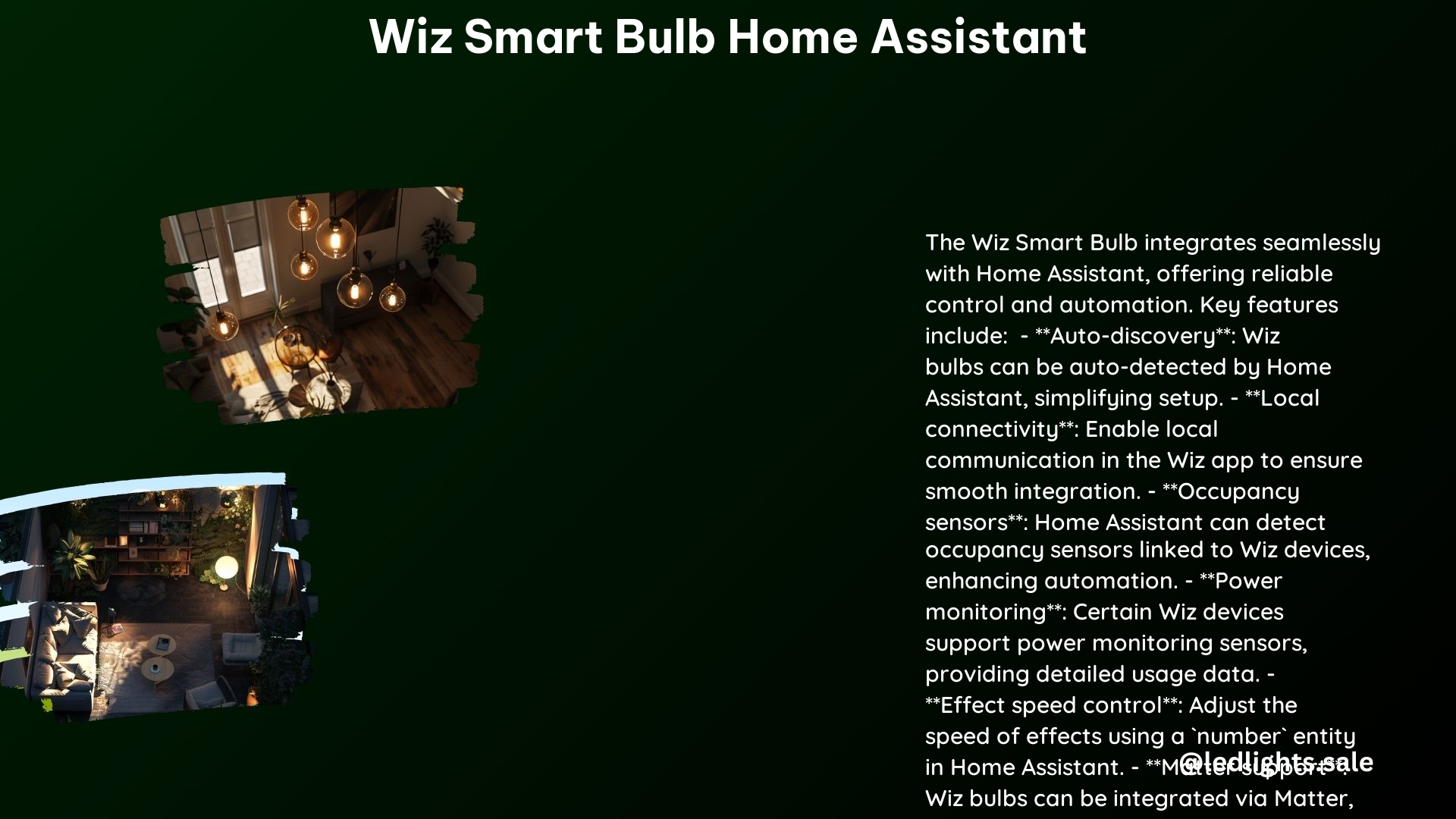
In the event that your Wiz bulbs are not discovered automatically, you can set them up manually. Simply browse to your Home Assistant instance, select the “Add Integration” button, and choose “WiZ” from the list. Follow the on-screen instructions to complete the setup process.
Local Connectivity: Unlocking the Full Potential
To ensure seamless communication between your Wiz bulbs and Home Assistant, it’s crucial to enable local communication in the WiZ app. This can be done by navigating to the settings menu in the WiZ app and enabling the “Allow local communication” option. This feature allows Home Assistant to communicate directly with the bulbs, without relying on the cloud, resulting in faster response times and improved reliability.
Configuring the Bulb: Ensuring Reliable Connectivity
To set up your Wiz bulbs, you’ll need to use the WiZ app to connect them to your Wi-Fi network. Additionally, it’s recommended to assign a static IP address to each bulb using your router. This step ensures reliable connectivity, as the bulbs will maintain a consistent IP address, preventing any potential issues caused by DHCP address changes.
Pros and Cons of Wi-Fi vs. Zigbee
When it comes to smart home integration, both Wi-Fi and Zigbee have their advantages and disadvantages. Understanding these differences can help you make an informed decision on the best connectivity option for your Wiz smart bulbs and Home Assistant setup.
Wi-Fi Connectivity
Pros:
– Easy setup and integration with Home Assistant
– No need for additional bridges or gateways
– Wide compatibility with various brands
Cons:
– May cause network congestion with multiple devices
– Requires a stable 2.4 GHz network connection
Zigbee Connectivity
Pros:
– Reduces network congestion by using a separate network
– More reliable and less prone to interference
– Suitable for large-scale smart home setups
Cons:
– Requires a Zigbee hub or bridge
– May have a slight delay in reporting back to Home Assistant
Local Connectivity with Home Assistant
As mentioned earlier, the ability to enable local communication in the WiZ app is a crucial feature for Wiz smart bulb integration with Home Assistant. By enabling this option, Home Assistant can communicate directly with the bulbs, bypassing the cloud and ensuring faster response times and improved reliability.
Technical Specifications
Wiz smart bulbs are sold under various brand names, including Philips, 4Lite, AEG, Altair, and more. The devices are set up through your Wi-Fi network and do not require any additional bridge or gateway.
Occupancy Sensors: The Wiz integration in Home Assistant can report the state of occupancy sensors linked to a device.
Power Monitoring: Some Wiz devices with specific hardware modules are capable of providing power monitoring sensors.
Effect Speed: The speed of an effect can be controlled via a number entity in the Wiz integration.
By understanding these technical specifications, you can better optimize your Wiz smart bulb setup and leverage the full capabilities of the Home Assistant integration.
Conclusion
In conclusion, integrating Wiz smart bulbs with Home Assistant is a straightforward process that can be achieved through both auto-discovery and manual setup. By enabling local connectivity, configuring the bulbs, and understanding the pros and cons of Wi-Fi and Zigbee connectivity, you can create a reliable and efficient smart home ecosystem. With the detailed technical specifications provided in this guide, you can further customize and optimize your Wiz smart bulb setup to suit your specific needs.
References
- Home Assistant Community. (2022). How do I get Transition to work on a Wiz Light Bulb? Retrieved from https://community.home-assistant.io/t/how-do-i-get-transition-to-work-on-a-wiz-light-bulb/489074
- Universal Devices. (2023). Home Assistant Matter Testing with Wiz bulbs. Retrieved from https://forum.universal-devices.com/topic/41627-home-assistant-matter-testing-with-wiz-bulbs/
- Home Assistant Community. (2022). Wiz Lights – Configuration. Retrieved from https://community.home-assistant.io/t/wiz-lights/400223
- Reddit. (2022). Wiz bulbs or not. Retrieved from https://www.reddit.com/r/homeassistant/comments/xqksu7/wiz_bulbs_or_not/
- Home Assistant. (n.d.). WiZ – Home Assistant. Retrieved from https://www.home-assistant.io/integrations/wiz/
