Sylvania Smart+ bulbs are a popular choice for those looking to upgrade their home lighting with smart features. These energy-efficient LED bulbs can be controlled remotely, scheduled, and integrated with various smart home ecosystems. Setting up your Sylvania Smart+ bulb can be a straightforward process, but it’s essential to have a thorough understanding of the steps involved. This comprehensive guide will walk you through the setup process for both Apple HomeKit and Amazon Alexa/Google Home integration, as well as provide troubleshooting tips and technical specifications to ensure a seamless experience.
Setting Up with Apple HomeKit
-
Power On the Bulb: Screw the Sylvania Smart+ bulb into a socket and turn on the power. The bulb will flash a sequence of blue, red, green, and white colors before settling on a solid white light, indicating that it is ready for pairing.
-
Open the Home App: On your iOS device, open the Apple Home app. If this is your first smart home device, tap the “Add Accessory” button. If you’ve already set up other smart devices, tap the “+” icon in the upper right corner.
-
Scan the Setup Code: Use your device’s camera to scan the 8-digit setup code printed on the user manual or the base of the bulb. Alternatively, you can manually enter the code if the scanning is unsuccessful.
-
Pair the Bulb: Once the setup code is recognized, the Sylvania Smart+ bulb will blink off and on four times to confirm the pairing. You can then give the bulb a descriptive name and assign it to a specific location within your home.
Setting Up with Amazon Alexa or Google Home
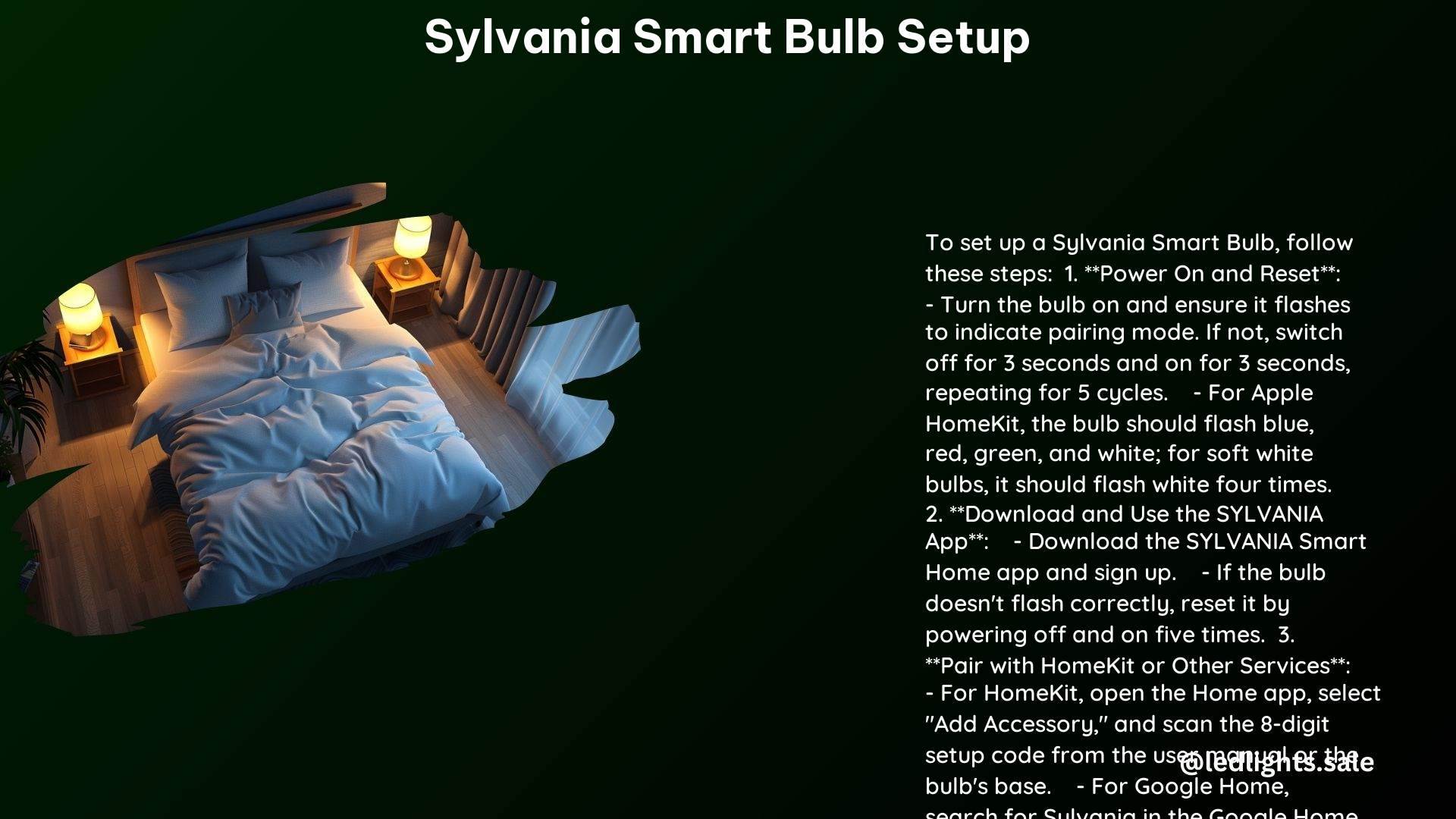
-
Download the Sylvania App: Begin by downloading the Sylvania app on your mobile device and creating an account.
-
Add the Bulb: Open the Sylvania app and follow the in-app instructions to add the new Sylvania Smart+ bulb to your account.
-
Link to Voice Assistant: For Amazon Alexa, simply say “Alexa, discover devices” to initiate the discovery process and link your Sylvania bulb. For Google Home, open the Google Home app, click on “Add Setup Device,” search for Sylvania, and follow the steps to link your Sylvania account.
Troubleshooting
-
Reset the Bulb: If you encounter any issues during the pairing process, you can try resetting the Sylvania Smart+ bulb. To do this, power cycle the bulb (turn it off and on again) five times, and the bulb should enter a reset mode, ready for a new pairing attempt.
-
Check Distance: Ensure that your mobile device or voice assistant is in close proximity to the Sylvania Smart+ bulb during the pairing process. This will help ensure a strong and reliable connection.
-
Firmware Update: If necessary, you can update the firmware of your Sylvania Smart+ bulb using the Sylvania app. This can help resolve any compatibility or connectivity issues.
Technical Specifications
-
Compatibility: Sylvania Smart+ bulbs are compatible with Apple HomeKit, Amazon Alexa, and Google Home, allowing for seamless integration with various smart home ecosystems.
-
Connectivity: These bulbs utilize both Wi-Fi and Bluetooth for connectivity, providing a reliable and flexible setup option.
-
Setup Code: The 8-digit setup code required for pairing is printed on the bulb itself and can also be found in the user manual.
-
Bulb Dimensions: The Sylvania Smart+ bulbs have a standard A19 form factor, measuring approximately 2.4 inches in diameter and 4.3 inches in length.
-
Wattage and Lumens: The Sylvania Smart+ bulbs are available in various wattage and lumen output options, ranging from 8W (800 lumens) to 16W (1600 lumens), allowing you to choose the right brightness for your needs.
-
Color Temperature: These bulbs offer a wide range of color temperature options, from a warm 2700K to a cool 6500K, enabling you to create the perfect ambiance in your home.
-
Lifespan: Sylvania Smart+ bulbs are designed to last up to 25,000 hours of use, significantly longer than traditional incandescent bulbs.
-
Energy Efficiency: The LED technology used in Sylvania Smart+ bulbs ensures high energy efficiency, with an average power consumption of 8-16 watts, depending on the model.
