Smart bulbs are a popular choice for home automation, offering convenience, energy efficiency, and customizable lighting. However, one common issue that users often face is the random turn-on of their smart bulbs. This can be a frustrating experience, as it can disrupt sleep patterns, waste energy, and raise concerns about the overall reliability of the smart home system. In this comprehensive guide, we will explore the various causes of this problem and provide detailed troubleshooting steps to help you resolve the issue.
Causes of Random Smart Bulb Turn-On
1. Power Outages
One of the primary reasons for a smart bulb to turn on randomly is a brief power outage. When the power is restored, the bulb may automatically turn on, even if it was previously turned off. This behavior is often a default setting to ensure the bulb is in a known state after a power interruption. To prevent this, you can enable the “Power Outage Recovery” feature in the app, which ensures the bulb remains off after a power outage.
2. Scheduled Tasks
Smart bulbs often come with scheduling and automation features, allowing users to set specific times for the bulb to turn on or off. If there are any scheduled tasks or automated routines set for the device, they may be causing the bulb to turn on at unexpected times. It’s essential to review the app settings and delete any unnecessary scheduled tasks to prevent this issue.
3. Shared Device Control
If the smart bulb is shared with other users, such as family members or roommates, it’s possible that someone else is accidentally turning the bulb on. Ensure that only authorized users have access to the device and that the sharing settings are configured correctly.
4. Firmware Issues
Firmware problems can also lead to smart bulbs turning on randomly. Manufacturers regularly release firmware updates to address various issues, including random turn-ons. Check for available firmware updates and apply them to your device. If the problem persists, you may need to contact the manufacturer’s support team for further assistance.
5. Hardware Problems
In some cases, faulty hardware can be the root cause of the random turn-on issue. If all other troubleshooting steps fail to resolve the problem, it’s possible that the bulb’s internal components are malfunctioning. In such cases, you may need to replace the bulb or seek assistance from the manufacturer.
6. Unstable Power Supply
An unstable power supply can cause the smart bulb’s networking module to reset frequently, leading to random turn-ons. Ensure that the bulb is connected to a stable power source, free from voltage fluctuations or power surges, to mitigate this issue.
Troubleshooting Steps
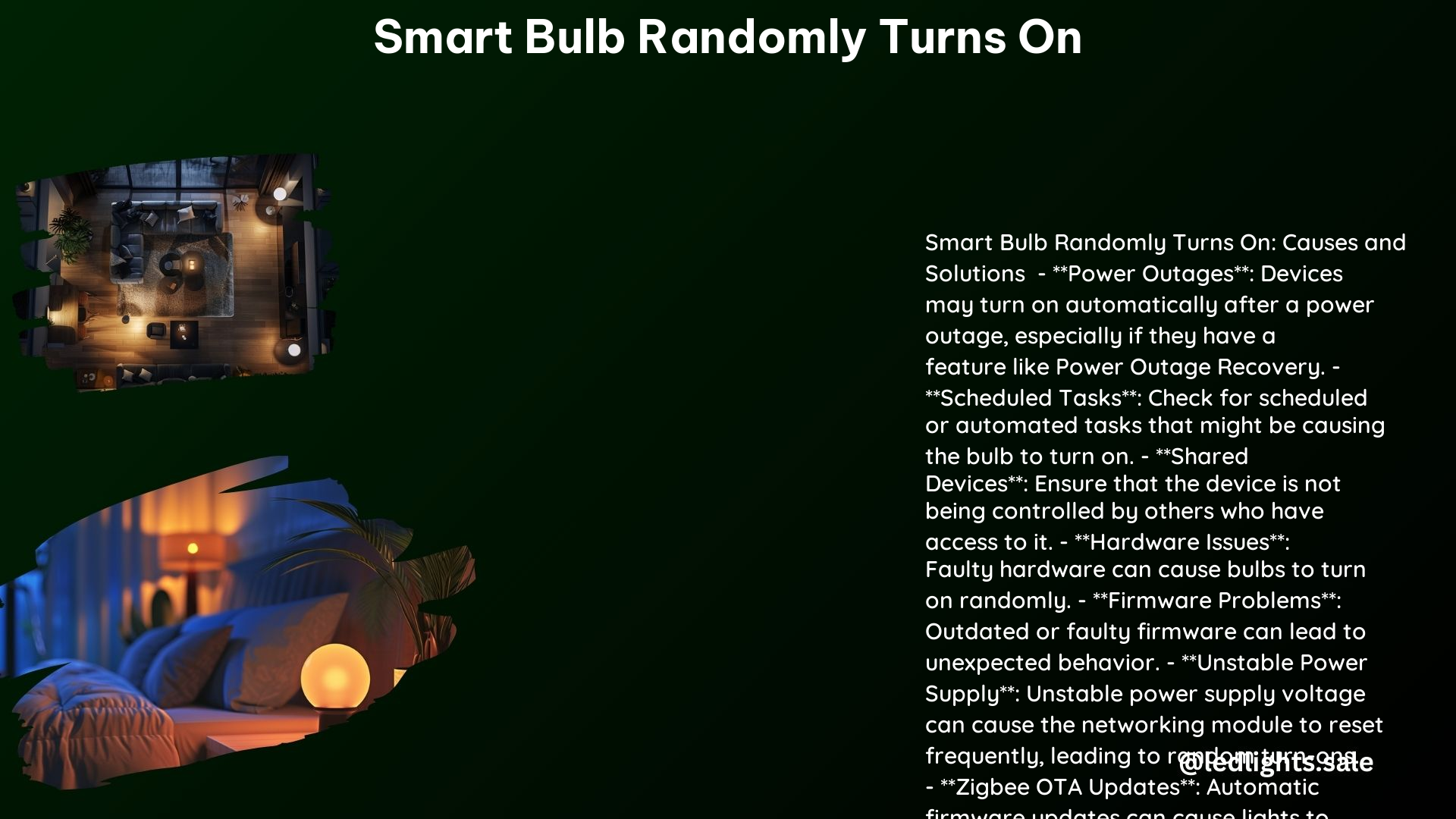
1. Check App Settings
Review the app settings associated with your smart bulb to ensure there are no scheduled tasks or automated routines that might be causing the bulb to turn on unexpectedly. Look for any scheduled events, timers, or automation rules and delete or modify them as needed.
2. Perform a Factory Reset
If the issue persists after checking the app settings, perform a factory reset on the smart bulb. This will remove any device-related information and allow you to reconfigure the bulb from scratch. Follow the manufacturer’s instructions for performing a factory reset, as the process may vary depending on the bulb model.
3. Check for Firmware Updates
Ensure that your smart bulb’s firmware is up to date. Manufacturers often release firmware updates to address various issues, including random turn-ons. Check the manufacturer’s website or the app for available firmware updates and install them accordingly.
4. Monitor Device Logs
Many smart home devices, including smart bulbs, provide access to device logs that can help identify the root cause of the issue. Check the app or the manufacturer’s support resources to learn how to access and interpret the device logs. Look for any error messages, system events, or unusual activity that may provide clues about the cause of the random turn-on.
5. Disable Over-the-Air Updates (Zigbee Bulbs)
If you’re using Zigbee-based smart bulbs, you can try disabling the over-the-air (OTA) update feature. Occasionally, these OTA updates can cause issues, leading to random turn-ons. Consult the manufacturer’s documentation or the app settings to disable the OTA update feature.
Technical Specifications
Power Outage Recovery
The “Power Outage Recovery” feature is a setting that ensures the smart bulb remains in the desired state (on or off) after a power outage. This feature helps prevent the bulb from turning on automatically when the power is restored.
Firmware Updates
Regular firmware updates from the manufacturer can address various issues, including random turn-ons. These updates often include bug fixes, performance improvements, and security enhancements.
Device Logs
Accessing and monitoring the device logs can provide valuable insights into the root cause of the random turn-on issue. The logs may contain error messages, system events, or other information that can help identify the underlying problem.
Over-the-Air Updates (Zigbee Bulbs)
Zigbee-based smart bulbs often receive over-the-air (OTA) updates from the manufacturer. While these updates can bring improvements, they can also sometimes cause issues, leading to random turn-ons. Disabling the OTA update feature may help resolve the problem.
References
- TP-Link Community. (2018). Smart LED Bulb turning on. Retrieved from https://community.tp-link.com/us/home/forum/topic/97567
- Google Nest Community. (2021). Lights randomly turn on, kinda creepy. Retrieved from https://www.googlenestcommunity.com/t5/Speakers-and-Displays/Lights-randomly-turn-on-kinda-creepy/m-p/24650
- Reddit. (2021). Why does my smart bulb turn on by itself at night? Retrieved from https://www.reddit.com/r/wiz/comments/pa5v0x/why_does_my_smart_bulb_turn_on_by_itself_at_night/
- Tuya.com. (2023). Why does my light turn on by itself? Retrieved from https://support.tuya.com/en/help/_detail/K9hw5sfh4hs0u
- SmartThings Community. (2017). Smart bulb randomly turns on. Retrieved from https://community.smartthings.com/t/smart-bulb-randomly-turns-on/93409
By understanding the various causes and following the troubleshooting steps outlined in this guide, you can effectively resolve the issue of your smart bulb randomly turning on. Remember to always consult the manufacturer’s documentation and support resources for specific instructions and guidance related to your smart bulb model.
