Smart bulbs have become increasingly popular in recent years, offering homeowners the convenience of remote control, scheduling, and integration with smart home ecosystems. However, one common issue that users often face is the loss of connection between their smart bulbs and the Wi-Fi network. This can be a frustrating experience, disrupting the seamless smart home experience. In this comprehensive guide, we’ll explore the common causes of smart bulb disconnection and provide step-by-step troubleshooting solutions to help you regain control of your smart lighting setup.
Common Causes of Smart Bulb Disconnection
1. Router Issues
Router Configuration: Ensuring that your router is properly configured is crucial for maintaining a stable connection between your smart bulbs and the Wi-Fi network. Factors such as the router’s security settings, DHCP settings, and wireless channel selection can all impact the connectivity of your smart bulbs.
Router Restart: One of the simplest troubleshooting steps is to restart your router. This can help clear any temporary glitches or issues that may be causing the disconnection.
2. Network Interference
Channel Overlap: Smart bulbs typically operate on the 2.4 GHz frequency band, which can be susceptible to interference from neighboring wireless networks. This interference can cause your smart bulbs to lose their connection. To mitigate this issue, try changing the wireless channel on your router to a less congested one.
Physical Obstructions: Physical barriers, such as walls, furniture, or other electronic devices, can also interfere with the wireless signal between your smart bulbs and the router. Ensure that there are no obstructions between the two devices, and try moving the smart bulbs closer to the router if possible.
3. Smart Bulb Configuration
SSID and Password: Verify that your smart bulbs are connected to the correct Wi-Fi network (SSID) and that the password is entered correctly. Incorrect network information can prevent the bulbs from maintaining a stable connection.
Firmware Updates: Outdated firmware on your smart bulbs can also contribute to connectivity issues. Check for available firmware updates from the manufacturer and install them to ensure your bulbs are running the latest software.
4. Power Cycles
Power Outages: Power outages or sudden power interruptions can cause smart bulbs to lose their connection. If this happens, simply power cycle the bulbs by turning them off and back on again to re-establish the connection.
5. Distance and Signal Strength
Distance from Router: The range of smart bulbs can vary depending on the model and manufacturer, but generally, they can maintain a connection within 100-150 feet of the router. If your smart bulbs are too far from the router, they may lose their connection. Try moving the bulbs closer to the router or consider using a Wi-Fi range extender to boost the signal.
Troubleshooting Steps
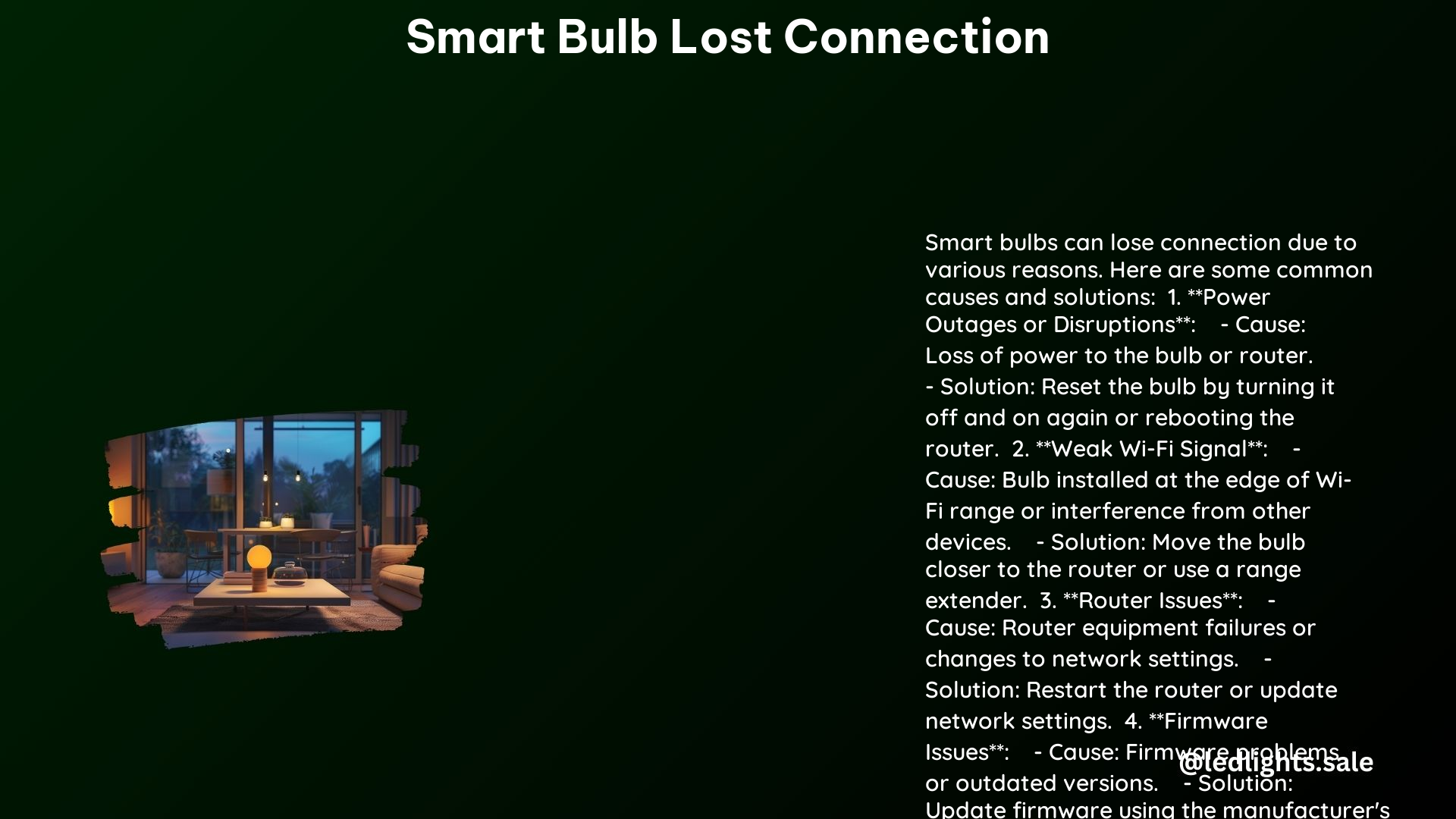
-
Restart the Router and Smart Bulb: Begin by restarting both the router and the smart bulb. This can help clear any temporary issues and establish a fresh connection.
-
Check Network Configuration: Verify that the smart bulb is connected to the correct Wi-Fi network and that the network name (SSID) and password are entered correctly.
-
Update Firmware: Check for and install any available firmware updates for your smart bulbs. Outdated firmware can contribute to connectivity problems.
-
Check for Physical Obstructions: Ensure that there are no physical barriers, such as walls or furniture, between the router and the smart bulb that could be interfering with the wireless signal.
-
Power Cycle the Bulb: If the smart bulb is not responding, try power cycling it by turning it off and on again.
-
Check for Interference: If you suspect that neighboring wireless networks are causing interference, try changing the Wi-Fi channel on your router to a less congested one.
Technical Specifications
- Frequency: Smart bulbs typically operate on the 2.4 GHz frequency band, which can be susceptible to interference from other wireless devices.
- Range: The range of smart bulbs can vary depending on the model and manufacturer, but generally, they can maintain a connection within 100-150 feet of the router.
- Power Consumption: Smart bulbs typically consume less power than traditional incandescent bulbs, with an average power consumption of 9-12 watts.
References
- https://www.reddit.com/r/smarthome/comments/10f43fh/smart_bulb_constantly_disconnecting_from_wifi/
- https://forums.wyze.com/t/connected-bulbs-lose-connection-will-not-reconnect/198580
- https://community.tp-link.com/us/home/forum/topic/94077
- https://help.feit.com/hc/en-us/articles/5086662204951-What-Does-it-Mean-if-My-Smart-Bulb-or-Light-is-Offline-or-Flashing
- https://community.ring.com/conversations/smart-lighting/a19-smart-lightbulbs-intermittently-lose-connection-for-hours/65803feb51f6e6fe78424317?lang=en
