Smart bulbs have become increasingly popular in recent years, offering homeowners a convenient and energy-efficient way to control their lighting. However, these devices are not without their fair share of issues. From connectivity problems to color temperature inconsistencies, smart bulb owners often face a range of challenges. This comprehensive guide aims to provide you with a deep understanding of the most common smart bulb issues and their solutions, empowering you to troubleshoot and maintain your smart lighting system effectively.
Connectivity Issues
One of the most prevalent problems with smart bulbs is connectivity issues. These can arise due to a variety of factors, including weak WiFi signals, incorrect network selection, or even app-specific problems.
Weak WiFi Signal
The performance of your smart bulbs is heavily dependent on the strength of your WiFi network. If the signal is weak, the bulbs may struggle to maintain a stable connection, leading to frequent disconnections or slow response times.
Causes:
– Distance from the router: The farther the bulbs are from the router, the weaker the signal will be.
– Interference from other devices: Nearby electronics, such as microwaves, cordless phones, or even other wireless devices, can interfere with the WiFi signal.
– Obstructions: Walls, furniture, and other physical barriers can block or weaken the WiFi signal.
Solutions:
– Move the router closer to the bulbs: Positioning the router in a central location or using a WiFi extender can help improve the signal strength.
– Minimize interference: Identify and remove any potential sources of interference, such as other wireless devices or appliances.
– Upgrade your router: Consider upgrading to a newer, more powerful router that can provide better coverage and support more connected devices.
Incorrect Network Selection
Smart bulbs require a specific network connection to function properly. If the bulbs are connected to the wrong network or if the network settings are incorrect, they may experience connectivity issues.
Causes:
– Connecting to the wrong network: Some smart bulb apps may require the bulbs to be connected to a specific network, such as the 2.4 GHz band.
– Incorrect network credentials: Entering the wrong network name (SSID) or password can prevent the bulbs from connecting.
Solutions:
– Verify the network settings: Ensure that the bulbs are connected to the correct network, and that the network name and password are entered correctly.
– Switch to the 2.4 GHz network: Many smart bulbs are designed to work best on the 2.4 GHz WiFi band, so try switching your network to this frequency.
– Reset the bulbs: If the network settings are still causing issues, try resetting the bulbs to their factory settings and reconnecting them to the correct network.
App-Specific Issues
In some cases, the smart bulb app itself may be the source of connectivity problems. Bugs, glitches, or compatibility issues with the app can prevent the bulbs from connecting or functioning properly.
Causes:
– App bugs or glitches: The smart bulb app may have software issues that interfere with the connection.
– Compatibility problems: The app may not be compatible with your device or operating system, leading to connectivity problems.
Solutions:
– Update the app: Check for and install any available updates to the smart bulb app, as these may address known issues.
– Try a different device: Use a different smartphone or tablet to connect to the bulbs and see if the issue persists.
– Contact the manufacturer: If the app-related issues persist, reach out to the smart bulb manufacturer for assistance or troubleshooting guidance.
Intermittent Disconnections
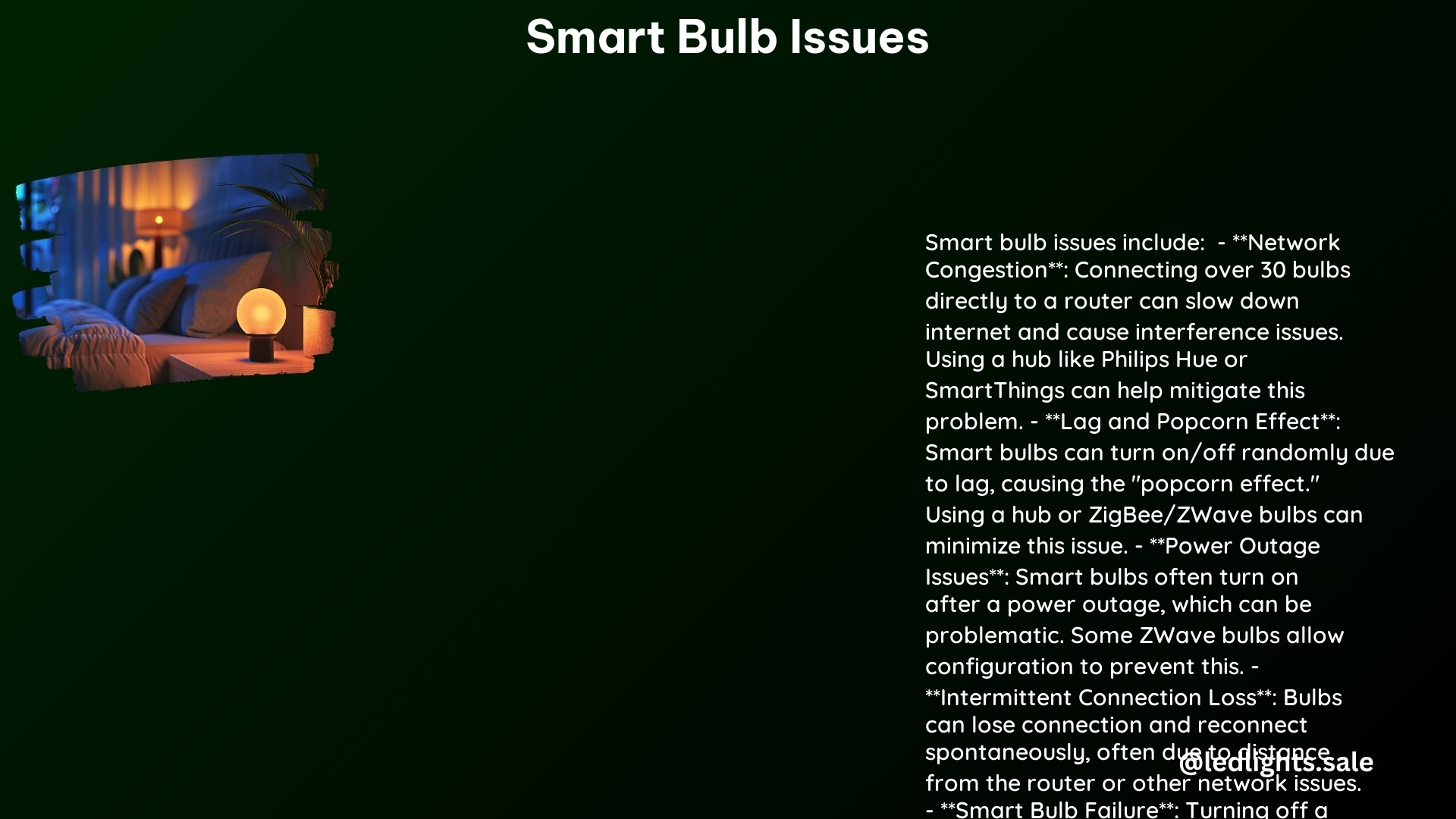
In addition to connectivity issues, smart bulbs may also experience intermittent disconnections, where the bulbs randomly lose their connection to the network or app.
Distance from the Router
The distance between the smart bulbs and the router can be a significant factor in intermittent disconnections.
Causes:
– Exceeding the WiFi range: Smart bulbs typically have a maximum range of around 150 feet (45 meters) indoors, but this can vary depending on the environment.
– Obstructions: Walls, furniture, and other physical barriers can reduce the effective range of the WiFi signal.
Solutions:
– Move the router closer to the bulbs: Positioning the router in a central location or using a WiFi extender can help improve the signal strength and reduce the risk of disconnections.
– Use a hub-based system: Switching to a hub-based smart home system, such as SmartThings or Philips Hue, can provide a more reliable and stable connection for your smart bulbs.
Interference from Other Devices
The presence of other wireless devices in the vicinity can also contribute to intermittent disconnections.
Causes:
– Interference from other wireless devices: Nearby electronics, such as microwaves, cordless phones, or even other WiFi-enabled devices, can interfere with the smart bulb’s wireless connection.
– Network congestion: If your home has a large number of connected devices, the network may become congested, leading to intermittent disconnections.
Solutions:
– Identify and remove sources of interference: Unplug or move any devices that may be causing interference with the smart bulbs.
– Upgrade your router: Consider upgrading to a newer, more powerful router that can handle a larger number of connected devices and provide better network management.
– Use a dedicated smart home network: Set up a separate WiFi network specifically for your smart home devices to minimize interference and network congestion.
Software Bugs
In some cases, intermittent disconnections may be caused by software bugs or issues within the smart bulb’s firmware or the accompanying app.
Causes:
– Firmware bugs: The smart bulb’s firmware may contain bugs or glitches that cause the connection to become unstable.
– App issues: The smart bulb app may have bugs or compatibility problems that lead to intermittent disconnections.
Solutions:
– Check for software updates: Regularly check for and install any available updates to the smart bulb’s firmware and the accompanying app.
– Contact the manufacturer: If the intermittent disconnections persist, reach out to the smart bulb manufacturer for assistance or to report the issue.
Color Temperature Issues
Smart bulbs often offer the ability to adjust the color temperature of the light, ranging from warm white to cool white. However, users may encounter issues with the accuracy or consistency of the color temperature.
Incorrect Color Mapping
The smart bulb app or software may not accurately map the color temperature settings to the actual output of the bulb.
Causes:
– Inaccurate color temperature presets: The app’s predefined color temperature settings may not match the actual output of the bulb.
– Inconsistent color temperature: The bulb may not maintain a consistent color temperature across different brightness levels or over time.
Solutions:
– Adjust the color temperature settings: Experiment with the app’s color temperature controls to find the settings that best match your desired color output.
– Contact the manufacturer: If the color temperature issues persist, reach out to the smart bulb manufacturer for software updates or bug fixes.
Limitations of Color Temperature Range
Some smart bulbs may have a limited color temperature range, which can prevent users from achieving their desired lighting conditions.
Causes:
– Narrow color temperature range: The bulb may only support a limited range, such as 2500K to 6500K, which may not be sufficient for all lighting needs.
– Lack of fine-tuning: The app’s color temperature controls may not provide enough granularity for precise adjustments.
Solutions:
– Research bulb specifications: Before purchasing smart bulbs, check the manufacturer’s specifications to ensure the color temperature range meets your requirements.
– Consider alternative bulb models: If the color temperature range is insufficient, explore other smart bulb options that offer a wider range or more granular control.
Power Outage Issues
Smart bulbs can also exhibit issues related to power outages, where the bulbs may behave unexpectedly after the power is restored.
Automatic Power-On Behavior
Some smart bulbs are designed to automatically turn on when power is restored, which may not be the desired behavior.
Causes:
– Default power-on behavior: The smart bulb’s firmware may be configured to automatically turn on when power is restored.
– Lack of configurable power-on settings: The smart bulb app or software may not provide options to customize the power-on behavior.
Solutions:
– Use bulbs with configurable power-on behavior: Look for smart bulbs that allow you to set the desired power-on behavior, such as remaining off or returning to the previous state.
– Utilize a hub-based system: Smart home hubs, like SmartThings or Philips Hue, often provide more granular control over the power-on behavior of connected devices.
Inconsistent Behavior
In some cases, smart bulbs may exhibit inconsistent behavior, where the bulbs do not perform as expected or their performance varies over time.
Inconsistent Software or Hardware Performance
The underlying software or hardware of the smart bulbs may be the root cause of the inconsistent behavior.
Causes:
– Firmware bugs or glitches: The smart bulb’s firmware may contain bugs or issues that lead to inconsistent performance.
– Hardware limitations: The bulb’s hardware components, such as the LED driver or wireless module, may not be able to consistently deliver the desired performance.
Solutions:
– Check for software updates: Regularly check for and install any available updates to the smart bulb’s firmware to address known issues.
– Contact the manufacturer: If the inconsistent behavior persists, reach out to the smart bulb manufacturer for assistance or to report the issue. They may be able to provide a software fix or recommend a hardware replacement.
By understanding these common smart bulb issues and their solutions, you can effectively troubleshoot and maintain your smart lighting system, ensuring a seamless and reliable smart home experience.
References
- TP-Link Community. (n.d.). Issue with WiFi when setting up smart bulb. Retrieved from https://community.tp-link.com/us/home/forum/topic/171378
- Reddit. (2023). Upgrading to smart bulbs and avoiding Wifi network congestion. Retrieved from https://www.reddit.com/r/smarthome/comments/11o2yi1/upgrading_to_smart_bulbs_and_avoiding_wifi/
- Doitforme Solutions. (n.d.). Are Your Smart Bulbs Making Your Smart Home Dumb? Retrieved from https://doitforme.solutions/blog/are-your-smart-bulbs-making-your-smart-home-dumb/
- Ring Community. (2022). A19 smart lightbulbs intermittently lose connection for hours. Retrieved from https://community.ring.com/conversations/smart-lighting/a19-smart-lightbulbs-intermittently-lose-connection-for-hours/65803feb51f6e6fe78424317?lang=en
- Android Police. (2021). The smart light bulb problem no one is talking about. Retrieved from https://www.androidpolice.com/2021/04/01/the-smart-light-bulb-problem-no-one-is-talking-about/
