Smart bulbs have become increasingly popular due to their convenience, energy efficiency, and ability to be controlled remotely. One feature that can be particularly useful is the ability to make a smart bulb flash for alert purposes, such as notifying users of important events or triggering attention-grabbing notifications. In this comprehensive guide, we will explore various methods to make a smart bulb flash and delve into the technical specifications involved.
Using Tuya-Convert
Prerequisites:
– A laptop or Raspberry Pi with WiFi and a Linux-based operating system (Debian or Debian-based distribution recommended).
– A secondary device with WiFi, such as a smartphone.
– A Tuya-based smart device (bulb, plug, or switch).
Procedure:
1. For bulbs, switch the bulb on-off-on-off-on in quick succession, typically within 2-3 seconds.
2. For plugs, use the wall switch to turn the plug on-off-on-off-on in quick succession, again within 2-3 seconds.
3. For switches, press and hold the primary button until the indicator LED flashes quickly, indicating the device is in pairing mode.
4. Once the device is in pairing mode, press enter on the laptop or Raspberry Pi to start the Tuya-Convert process.
5. Choose the firmware to flash, such as ESPurna or Tasmota, or opt to return the device to its stock firmware.
6. The flashing process takes approximately 60 seconds and displays information about the detected smart device.
Technical Specifications:
– Firmware Compatibility: ESPurna, Tasmota, and stock firmware.
– Device Compatibility: Tuya-based smart devices, including bulbs, plugs, and switches.
– Linux Environment: A Linux-based operating system is required for the Tuya-Convert flashing process.
Using SmartThings
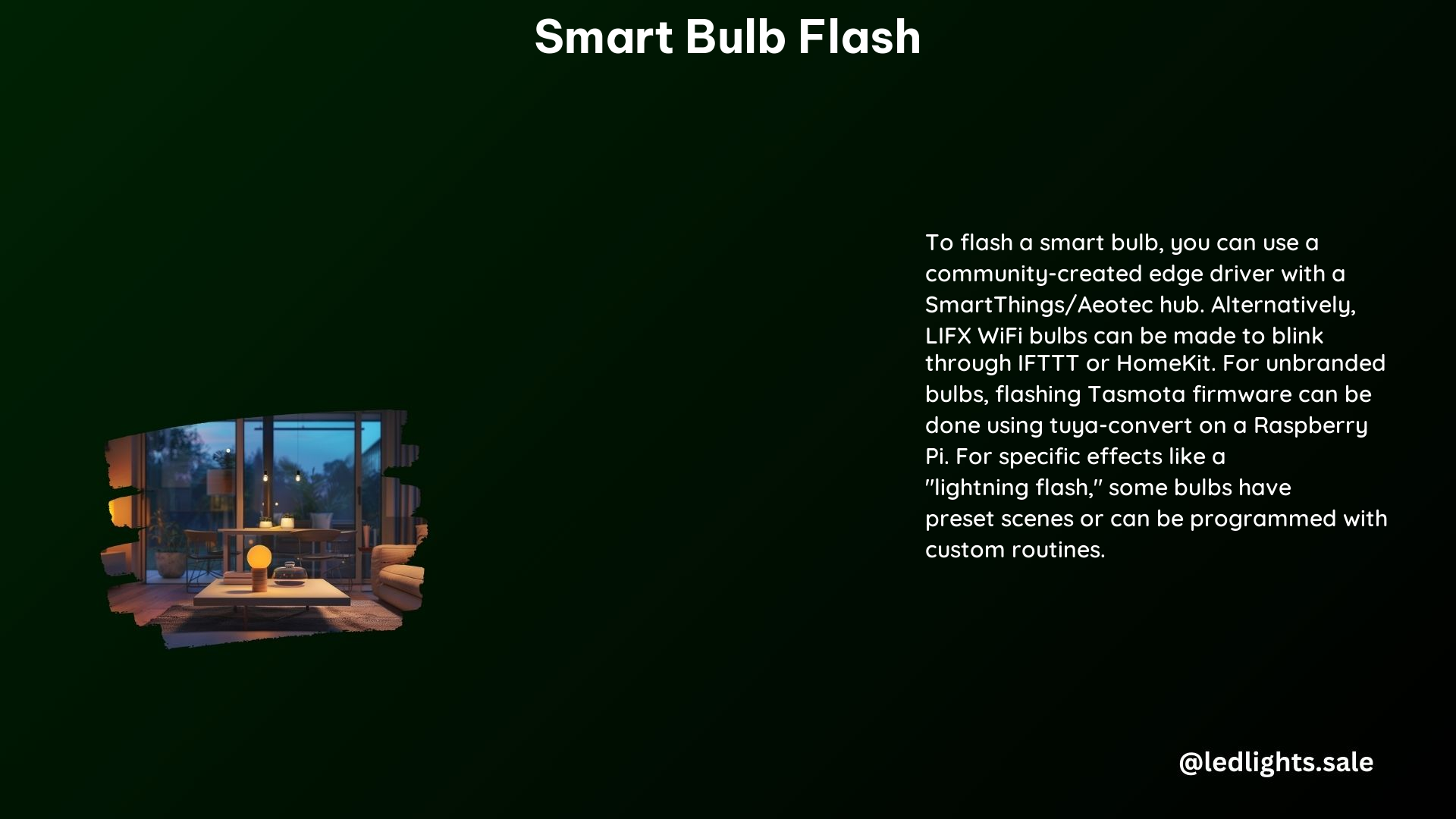
Prerequisites:
– A SmartThings/Aeotec Hub.
– A community-created edge driver that provides access to the flash feature.
Procedure:
1. Use the edge driver to access the flash feature for your smart bulb.
2. Create a routine that turns the bulb on and off at specific intervals, effectively creating a flashing pattern.
Technical Specifications:
– Hub Compatibility: SmartThings/Aeotec Hub.
– Edge Driver: A community-created edge driver is required to access the flash feature.
– Routine Configuration: The flash pattern can be customized by adjusting the on and off intervals in the routine.
Using Custom Firmware
Prerequisites:
– A smart bulb with custom firmware capabilities, such as ESPurna or Tasmota.
– A device with WiFi and a compatible operating system (e.g., Windows, macOS, Linux) for flashing the custom firmware.
Procedure:
1. Flash the custom firmware, such as ESPurna or Tasmota, onto the smart bulb.
2. Configure the firmware to create a custom flash pattern, typically by editing the configuration file.
Technical Specifications:
– Firmware Compatibility: ESPurna, Tasmota.
– Device Compatibility: Smart bulbs with custom firmware capabilities.
– Configuration: Requires editing the firmware configuration file to define the desired flash pattern.
Additional Considerations
- Compatibility: Ensure that your smart bulb is compatible with the chosen method (Tuya-Convert, SmartThings, or custom firmware) before attempting to make it flash.
- Firmware Stability: When using custom firmware, be aware of potential stability and compatibility issues, as they may affect the overall performance and reliability of the smart bulb.
- Automation Integration: Consider integrating the flashing feature with your home automation system or smart home platform to trigger alerts or notifications based on specific events or conditions.
- Energy Consumption: Frequent flashing of smart bulbs may result in increased energy consumption, so it’s essential to balance the desired alert functionality with energy efficiency.
- Brightness and Color: Some smart bulbs may have limited capabilities in terms of brightness and color changes, which could affect the visibility and effectiveness of the flashing feature.
Conclusion
In this comprehensive guide, we have explored various methods to make a smart bulb flash for alert purposes, including using Tuya-Convert, SmartThings, and custom firmware. Each approach has its own set of technical specifications and requirements, allowing you to choose the most suitable option based on your smart home setup and preferences. By leveraging the flashing capabilities of smart bulbs, you can create attention-grabbing notifications, enhance home security, and improve the overall user experience in your smart home ecosystem.
References
- https://everythingsmarthome.co.uk/flashing-any-smart-bulb-plug-or-switch-with-tuya-convert/
- https://community.smartthings.com/t/make-a-smart-bulb-flash/251327
- https://diy.stackexchange.com/questions/192132/my-smart-bulb-is-randomly-flashing-is-it-dying
- https://www.reddit.com/r/smarthome/comments/11oa47b/is_there_a_smart_bulb_with_a_lightning_flash_type/
- https://gist.github.com/en4rab/2424500bc998ecb8687a8848bbbfaa15
