If your Globe smart bulb is not changing color as expected, there could be several potential causes and troubleshooting steps you can take to resolve the issue. This comprehensive guide will delve into the common problems, provide detailed technical specifications, and offer a step-by-step approach to help you get your Globe smart bulb back to its full color-changing capabilities.
Causes of Globe Smart Bulb Color Not Working
1. Incorrect Setup
Ensuring the proper setup of your Globe smart bulb is crucial for its color-changing functionality. The bulb must be correctly installed and connected to the Globe Suite app. This includes verifying that the bulb is connected to a 2.4 GHz Wi-Fi network and that Bluetooth is enabled during the setup process. Failure to follow the recommended setup steps can result in the bulb’s inability to change colors as expected.
2. Compatibility Issues
Some users have reported issues with color changing when using the new routine system in Google Home, particularly with Tuya-based bulbs like Globe. This could be due to compatibility challenges between the bulb and the smart home platform. It’s essential to ensure that your Globe smart bulb is compatible with the specific smart home system you’re using and that any necessary updates have been applied.
3. LED Failure
In some cases, individual colored LEDs inside the Globe smart bulb may malfunction, affecting the overall color-changing performance. This could be due to a manufacturing defect or wear and tear over time. If the issue is limited to specific color changes, it may indicate a problem with the corresponding LED(s) within the bulb.
4. Power Issues
Smart bulbs, including the Globe smart bulb, require a consistent and full power supply to function correctly. If the bulb is connected to a dimmer switch, it may not receive the necessary power to change colors as expected. Ensure that the bulb is connected to a standard power outlet and not a dimmer switch.
5. Integration Problems
Issues with the integration between the Globe smart bulb and other smart home systems, such as SmartThings or webCoRE, can prevent the bulb from changing colors as desired. Ensure that the integration between the bulb and your smart home system is properly configured and that any necessary updates have been applied.
Troubleshooting Steps for Globe Smart Bulb Color Not Working
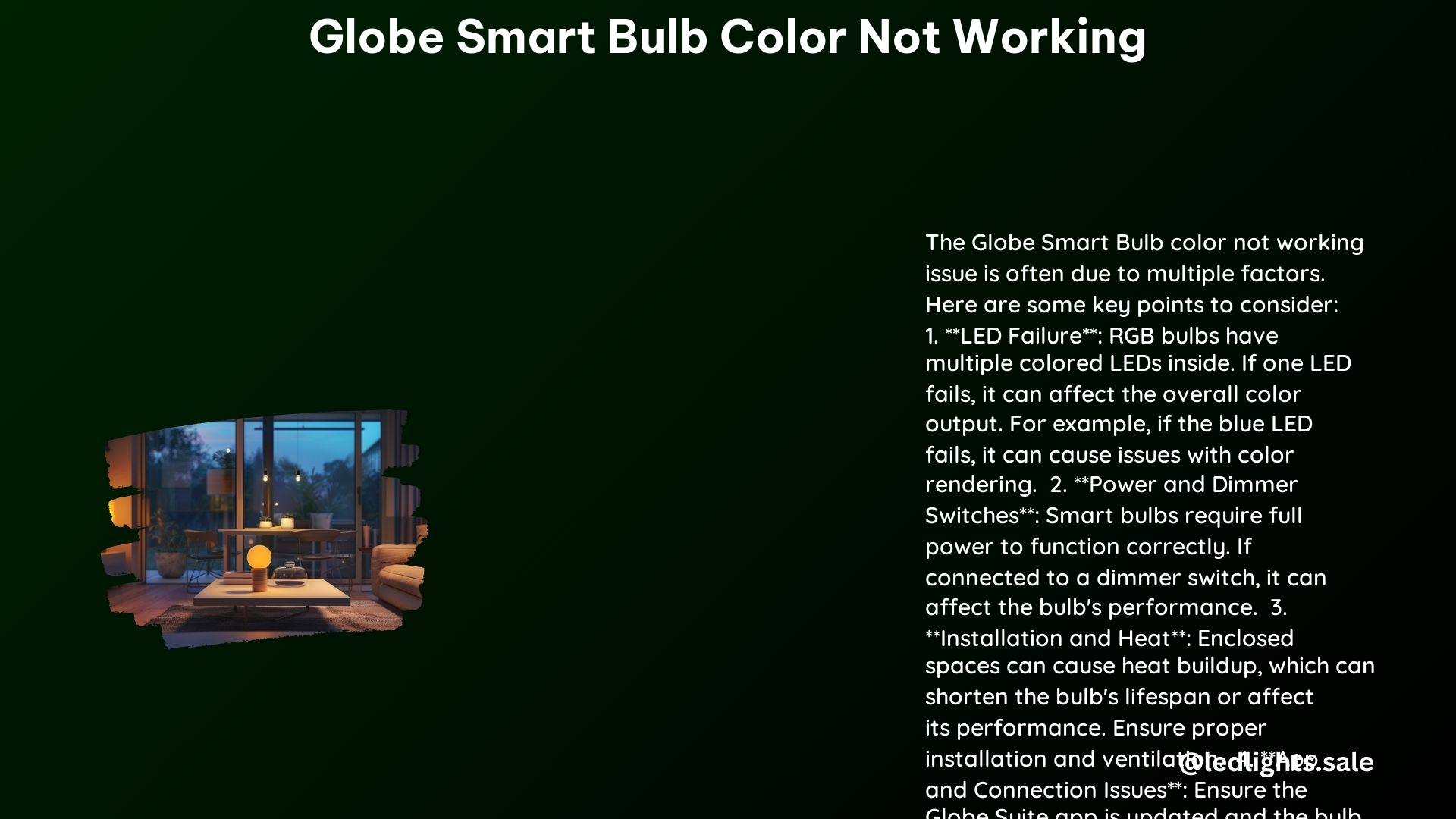
1. Check Setup
Verify that the Globe smart bulb is correctly set up and connected to the Globe Suite app. Ensure that the bulb is connected to a 2.4 GHz Wi-Fi network and that Bluetooth is enabled during the setup process. Follow the manufacturer’s instructions carefully to ensure a proper connection.
2. Restart the Bulb
Try turning the Globe smart bulb off and on three times to put it into pairing mode and reconnect it to the Globe Suite app. This can help reset the bulb’s connection and potentially resolve any temporary connectivity issues.
3. Check Compatibility
Ensure that your smart home system is compatible with the Globe smart bulb. Check the manufacturer’s website or reach out to their support team to confirm compatibility and any necessary updates or configurations.
4. Check Power
Verify that the Globe smart bulb is connected to a standard power outlet and not a dimmer switch. Smart bulbs require a consistent and full power supply to function correctly, and a dimmer switch may interfere with the bulb’s ability to change colors.
5. Contact Support
If the issue persists after trying the above troubleshooting steps, reach out to Globe support or the support of your smart home system for further assistance. Provide them with detailed information about the problem, including any error messages or specific color-changing issues you’re experiencing.
Technical Specifications of Globe Smart Bulb
- Frequency: 2.4 GHz Wi-Fi
- Color Options: RGB color spectrum with adjustable saturation and brightness
- Dimensions: 2.36 inches (60 mm) in diameter, 4.33 inches (110 mm) in length
- Wattage: 9W
- Lumens: 800 lm
- Color Temperature: 2700K – 6500K
- Lifespan: 25,000 hours
- Compatibility: Google Home, Amazon Alexa, SmartThings
Conclusion
By understanding the common causes and following the detailed troubleshooting steps outlined in this guide, you can effectively address the issue of Globe smart bulb color not working. Remember to pay close attention to the setup process, check for compatibility with your smart home system, and ensure a proper power supply to your Globe smart bulb. If the problem persists, don’t hesitate to reach out to the manufacturer’s support team for further assistance.
