Smart home technology has revolutionized the way we interact with our living spaces, and the integration of smart bulbs with Google Home is a prime example of this transformation. Whether you’re looking to enhance your home’s ambiance, save energy, or simply enjoy the convenience of voice-controlled lighting, understanding the capabilities and requirements of smart bulbs and Google Home is crucial.
Requirements to Connect Smart Bulbs to Google Home
Smart Bulb Compatibility
To ensure a seamless integration, it’s essential to verify that your smart bulbs are compatible with Google Home. Many leading brands, such as Philips Hue, LIFX, and Sengled, offer a wide range of smart bulbs that are specifically designed to work with Google’s voice assistant. These bulbs typically use the 2.4 GHz Wi-Fi frequency, which is the standard frequency supported by Google Home.
Google Home App
The Google Home app is the central hub for managing your smart home devices, including your connected smart bulbs. Make sure to download and set up the app on your mobile device, ensuring that it’s properly configured and connected to your Wi-Fi network.
Wi-Fi Network Connectivity
Both your smart bulbs and Google Home must be connected to the same Wi-Fi network for the integration to work effectively. Ensure that your home’s Wi-Fi network is stable and provides sufficient coverage to support the communication between your devices.
Steps to Connect Smart Bulbs to Google Home
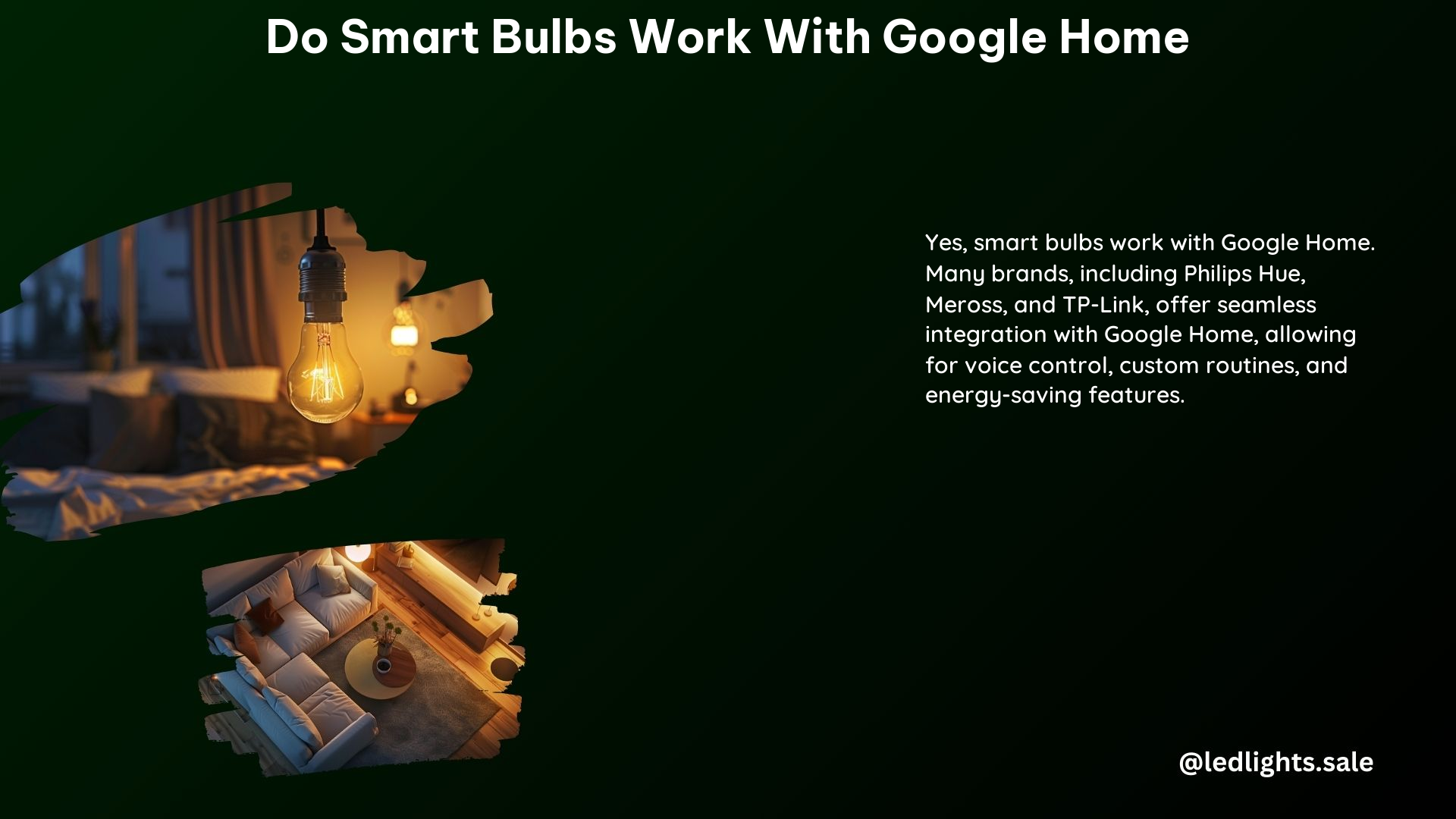
Adding Bulbs to the Google Home App
- Open the Google Home app on your mobile device.
- Tap the “+” icon in the top-right corner and select “Set up device.”
- Follow the on-screen prompts to add your smart bulbs to the app, which may involve scanning a QR code or entering a specific code provided by the bulb’s manufacturer.
Assigning Bulbs to Rooms
Once your smart bulbs are added to the Google Home app, you can assign them to specific rooms or groups for easier voice control. This allows you to issue commands like “Hey Google, turn on the living room lights” or “Hey Google, dim the kitchen lights to 50%.”
Voice Control
With your smart bulbs successfully connected to Google Home, you can now use voice commands to control them. Some examples of voice commands include:
– “Hey Google, turn on the [room name] lights.”
– “Hey Google, dim the [room name] lights to [percentage].”
– “Hey Google, set the [room name] lights to [color].”
Controlling Multiple Smart Bulbs with a Single Voice Command
One of the key advantages of integrating smart bulbs with Google Home is the ability to control multiple bulbs simultaneously with a single voice command. For instance, you can say “Hey Google, turn on all the lights” to illuminate your entire home, or “Hey Google, turn off the downstairs lights” to power down specific areas.
Technical Specifications
Compatibility
When selecting smart bulbs for your Google Home setup, it’s crucial to ensure that the bulbs are compatible with the voice assistant. Check the manufacturer’s specifications or consult the Google Home compatibility list to ensure a seamless integration.
Wi-Fi Frequency
Most smart bulbs operate on the 2.4 GHz Wi-Fi frequency, which is the same frequency used by Google Home. This ensures reliable connectivity and communication between the devices.
Hub Requirements
Some smart bulb systems, such as Philips Hue, may require a dedicated hub or bridge to connect to your home network. Other bulbs, like LIFX and Sengled, can connect directly to Wi-Fi without the need for a hub. Be sure to understand the specific requirements of your chosen smart bulb brand.
Best Smart Bulbs for Google Home
Philips Hue
Philips Hue is a well-known and widely-adopted smart bulb ecosystem that offers a vast array of color and white light options. The Philips Hue system is known for its seamless integration with Google Home, allowing you to control individual bulbs or entire rooms with voice commands.
LIFX
LIFX is another popular smart bulb brand that boasts a range of advanced features, including color changing, dimming, and scheduling. LIFX bulbs can connect directly to your Wi-Fi network, making them a hassle-free option for integration with Google Home.
Sengled
Sengled provides a diverse selection of smart bulbs, including color-changing and white light options. The brand’s bulbs are designed to work seamlessly with Google Home, offering voice control and integration with the Google Home app.
Additional Features and Routines
Google Home’s integration with smart bulbs extends beyond basic on/off and dimming controls. You can also leverage the platform’s routines and automation features to create custom lighting scenes and schedules.
Lighting Routines
Utilize Google Home’s routines feature to create personalized lighting scenarios. For example, you can set up a “Goodnight” routine that turns off all the lights in your home with a single voice command.
Brightness and Color Control
Beyond basic on/off and dimming commands, you can use Google Home to adjust the brightness and color temperature of your smart bulbs. This allows you to create the perfect ambiance for any occasion, from cozy evenings to energizing mornings.
Troubleshooting and Integration Issues
If you encounter any issues with the integration of your smart bulbs and Google Home, there are a few troubleshooting steps you can take:
- Ensure Software Updates: Make sure that both your smart bulbs and Google Home are running the latest software versions, as updates often address compatibility and connectivity issues.
- Reset and Reconnect: If you’re experiencing persistent problems, try resetting your smart bulbs and re-pairing them with the Google Home app.
- Check Wi-Fi Connectivity: Verify that your smart bulbs and Google Home are connected to the same stable Wi-Fi network, and that the network is providing sufficient coverage and bandwidth.
- Consult Manufacturer Support: If you’re still encountering issues, reach out to the manufacturer of your smart bulbs or Google Home for further assistance and troubleshooting guidance.
By following these steps and understanding the technical specifications and requirements, you can ensure a seamless integration of your smart bulbs with Google Home, unlocking a world of voice-controlled lighting and home automation possibilities.
