Smart bulbs are a popular choice for home lighting due to their energy efficiency, customizable features, and remote control capabilities. However, some users may encounter a frustrating issue – a buzzing or humming noise emanating from their smart bulbs. This annoying sound can be caused by various factors, ranging from incompatible dimmer switches to electrical issues. In this comprehensive guide, we’ll delve into the common causes of smart bulb buzzing and provide practical solutions to help you restore the peaceful ambiance in your home.
Causes of Smart Bulb Buzzing
1. Incompatible Dimmer Switches
One of the primary causes of smart bulb buzzing is the use of incompatible dimmer switches. Traditional dimmer switches designed for incandescent bulbs may not work well with LED-based smart bulbs. The mismatch between the dimmer and the bulb can result in electromagnetic interference, leading to a buzzing or humming sound.
Technical Specifications:
– Dimmer switches designed for incandescent bulbs typically operate at a lower frequency, around 60Hz, while LED bulbs require a higher frequency, typically around 20kHz to 40kHz.
– The mismatch in operating frequencies can cause the dimmer to generate electromagnetic interference, which is then picked up by the smart bulb’s internal components, resulting in the buzzing noise.
– Compatibility issues can also arise due to differences in voltage regulation and power handling capabilities between the dimmer and the smart bulb.
2. Electrical Shorts or Loose Fixtures
Electrical shorts or loose fixtures in the lighting circuit can also contribute to smart bulb buzzing. When there are issues with the electrical connections, it can create fluctuations in the voltage supply, leading to the buzzing sound.
Technical Specifications:
– Electrical shorts can occur due to damaged wiring, faulty connections, or moisture intrusion, causing an imbalance in the electrical current flow.
– Loose fixtures, such as improperly installed light sockets or fixtures, can create intermittent connections, leading to voltage variations and the resulting buzzing noise.
– The resistance and inductance of the electrical circuit can also play a role in the buzzing sound, as they can amplify the electromagnetic interference.
3. Overload on the Circuit
An overloaded electrical circuit can also cause smart bulbs to buzz. When the circuit is drawing more power than it’s designed to handle, it can result in voltage fluctuations and the buzzing sound.
Technical Specifications:
– The maximum load capacity of a circuit is determined by the circuit breaker or fuse rating, typically measured in amperes (A) or watts (W).
– Exceeding the circuit’s load capacity can cause the voltage to spike, leading to the smart bulb’s internal components vibrating and producing the buzzing noise.
– The power consumption of smart bulbs can vary, with some models drawing more power than others, depending on their features and brightness levels.
4. Ballast Issues (for Fluorescent Lights)
In the case of fluorescent lighting systems, the ballast can be a source of buzzing noise. The ballast is responsible for regulating the voltage and current to the fluorescent tubes, and a faulty or incompatible ballast can cause the bulbs to buzz.
Technical Specifications:
– Fluorescent ballasts operate at a higher frequency, typically around 20kHz to 60kHz, to power the fluorescent tubes.
– A faulty or aging ballast may not be able to maintain the proper voltage and current regulation, leading to the buzzing sound.
– Compatibility issues between the ballast and the fluorescent tubes can also contribute to the buzzing noise.
5. Bulb Quality
In some cases, the quality of the smart bulb itself can be the culprit behind the buzzing sound. Poorly manufactured or low-quality bulbs may have internal components that are more prone to vibration, resulting in the buzzing noise.
Technical Specifications:
– The internal circuitry and components of smart bulbs, such as the driver, LED chips, and heat sink, can affect the overall quality and performance of the bulb.
– Inferior or improperly designed components may not be able to handle the electrical load and can start to vibrate, leading to the buzzing sound.
– The quality of the materials used in the bulb’s construction, such as the housing and heat sink, can also contribute to the buzzing issue.
Solutions
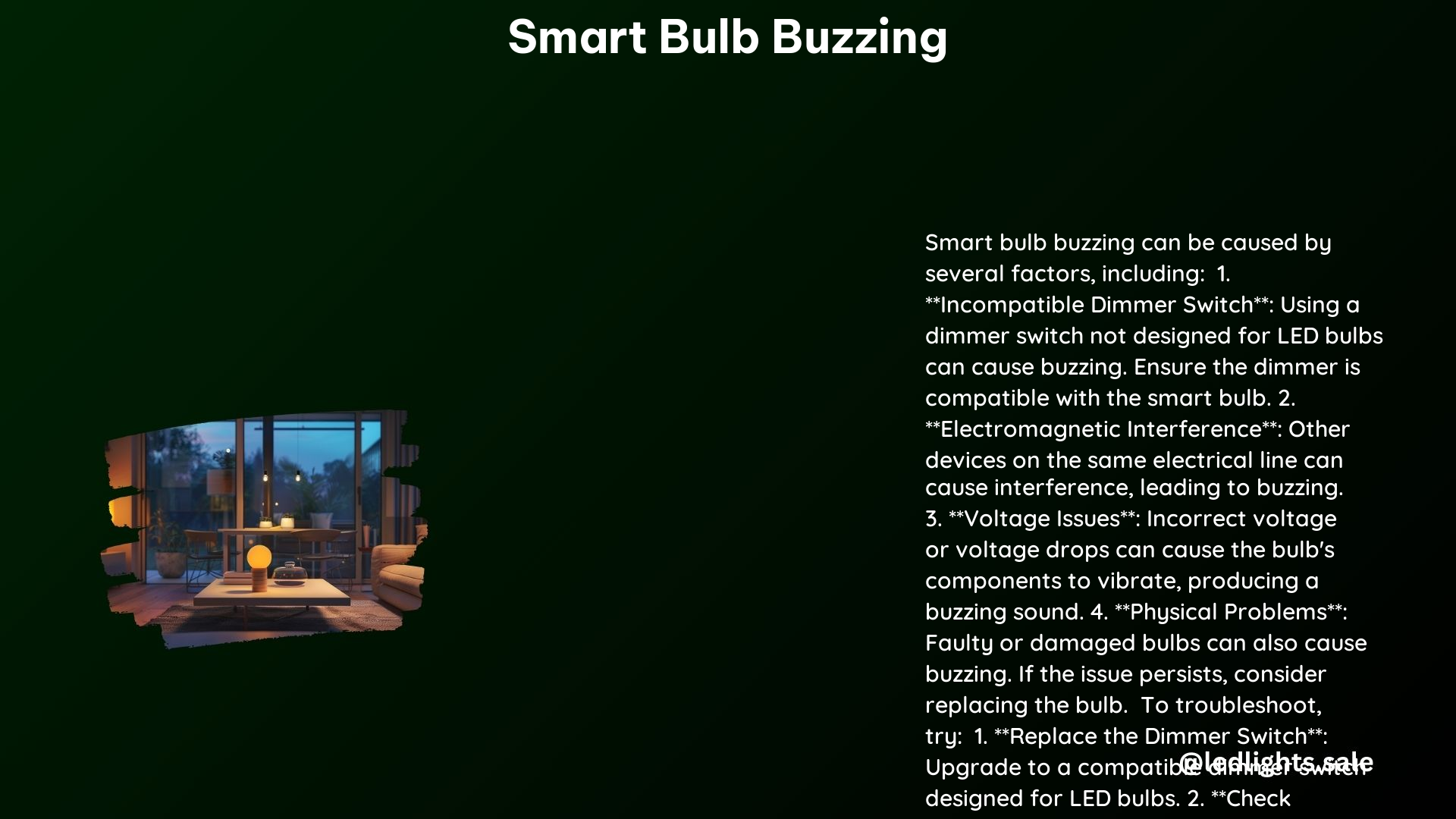
1. Replace the Bulb
If the buzzing noise is isolated to a specific smart bulb, the simplest solution is to replace the bulb with a new one. This can help eliminate the issue if the problem is related to the bulb’s internal components or manufacturing quality.
Technical Specifications:
– Ensure that the replacement bulb is compatible with your lighting fixtures and electrical system.
– Consider upgrading to a higher-quality smart bulb from a reputable manufacturer to minimize the risk of future buzzing issues.
– Check the bulb’s power consumption and ensure it is within the recommended range for your electrical circuit.
2. Upgrade the Dimmer Switch
If the buzzing is caused by an incompatible dimmer switch, the solution is to upgrade to a dimmer switch specifically designed for LED or smart bulbs. These dimmer switches are engineered to work seamlessly with the higher-frequency operation of LED-based lighting.
Technical Specifications:
– Look for dimmer switches that are compatible with LED and smart bulbs, often labeled as “LED-compatible” or “universal” dimmers.
– Ensure the dimmer switch’s power rating is sufficient to handle the total wattage of the smart bulbs connected to the circuit.
– Some advanced dimmer switches may offer features like adjustable dimming curves or built-in filters to reduce electromagnetic interference.
3. Address Electrical Shorts or Loose Fixtures
If the buzzing is caused by electrical issues in the lighting circuit, it’s essential to have a professional electrician inspect and address the problem. They can identify and resolve any electrical shorts, loose connections, or other wiring problems that may be contributing to the buzzing noise.
Technical Specifications:
– Electrical inspections may involve checking the integrity of the wiring, connections, and grounding to ensure proper electrical safety and stability.
– Depending on the issue, the electrician may need to tighten loose fixtures, replace damaged wiring, or make other necessary repairs to the electrical system.
– In some cases, the electrician may recommend upgrading the circuit breaker or fuse to handle the electrical load more effectively.
4. Replace the Ballast (for Fluorescent Lights)
For fluorescent lighting systems, replacing the faulty or incompatible ballast can help resolve the buzzing issue. Ensure that the replacement ballast is compatible with the specific fluorescent tubes used in your lighting fixtures.
Technical Specifications:
– Ballasts are designed to operate at specific frequencies and voltage ranges, so it’s crucial to match the replacement ballast with the fluorescent tubes.
– Look for ballasts that are rated for the correct tube size, wattage, and voltage requirements of your lighting system.
– Some advanced ballasts may offer features like dimming capabilities or improved energy efficiency to further enhance the performance of your fluorescent lighting.
5. Use the Right Type of Bulb
If you’re experiencing buzzing with a smart bulb that is designed to be dimmable, ensure that you’re using it with a compatible dimmer switch. Incompatibility between the bulb and the dimmer can lead to the buzzing issue.
Technical Specifications:
– Check the manufacturer’s recommendations for the smart bulb and ensure that the dimmer switch you’re using is specifically designed for LED or smart bulb applications.
– Some smart bulbs may not be compatible with traditional dimmer switches, and using them together can result in the buzzing noise.
– Consider using a smart bulb that is specifically designed for dimming, as these bulbs are engineered to work seamlessly with compatible dimmer switches.
By understanding the technical specifications and addressing the root causes of smart bulb buzzing, you can effectively resolve this issue and enjoy the benefits of your smart lighting system without the annoying noise.
References
- Michael Bonsby HVAC. (n.d.). Why Is My Light Bulb Buzzing? | How To Fix Buzzing Lights. Retrieved from https://www.michaelbonsbyhvac.com/blog/why-is-light-bulb-buzzing/
- Lowe’s. (2023). Why is My Light Fixture Buzzing? Retrieved from https://www.lowes.com/n/how-to/why-is-my-light-fixture-buzzing
- TP-Link Community. (n.d.). Buzzing noise from LB120 bulb. Retrieved from https://community.tp-link.com/en/home/forum/topic/158743
- Michael Bonsby HVAC. (n.d.). Why Are My Lights Buzzing? | Fixing Buzzing LED Bulbs & More. Retrieved from https://www.michaelbonsbyhvac.com/blog/why-are-my-lights-buzzing/
- Reddit. (2021). Smart bulbs started to buzz all of a sudden. Retrieved from https://www.reddit.com/r/tradfri/comments/px7guh/smart_bulbs_started_to_buzz_all_of_a_sudden/
