The Roku Smart Bulb SE Color is a versatile and feature-rich smart lighting solution that offers a wide range of customization options, energy-efficient performance, and seamless integration with various smart home ecosystems. Whether you’re looking to create the perfect ambiance in your living room, automate your lighting routines, or explore the world of smart home technology, the Roku Smart Bulb SE Color is a compelling choice.
Technical Specifications
The Roku Smart Bulb SE Color boasts impressive technical specifications that make it a standout in the smart lighting market:
| Specification | Value |
|---|---|
| Model | BC1000 |
| Type | A19 lightbulb with an E26 base |
| Dimensions | 5.0 inches long by 2.5 inches wide |
| Color Options | Supports 16 million colors |
| Brightness Range | 30 to 1,100 lumens |
| White Light Temperature Range | 1,800K (warm) to 6,500K (cool) |
| Lifespan | Over 22 years (25,000 hours) depending on usage |
| Connectivity | Embedded 2.4GHz Wi-Fi radio and Bluetooth radio |
| Voice Control | Compatible with Alexa, Google Assistant, and Roku’s voice service |
| App Control | Roku Smart Home app (available for Android and iOS) |
| Special Features | Sleep Routines, Sun Match, and preset color and white temperature scenes |
The Roku Smart Bulb SE Color’s impressive technical specifications, including its wide color range, adjustable brightness, and long lifespan, make it a versatile and reliable choice for smart home enthusiasts.
Creating Smart Bulb Scenes
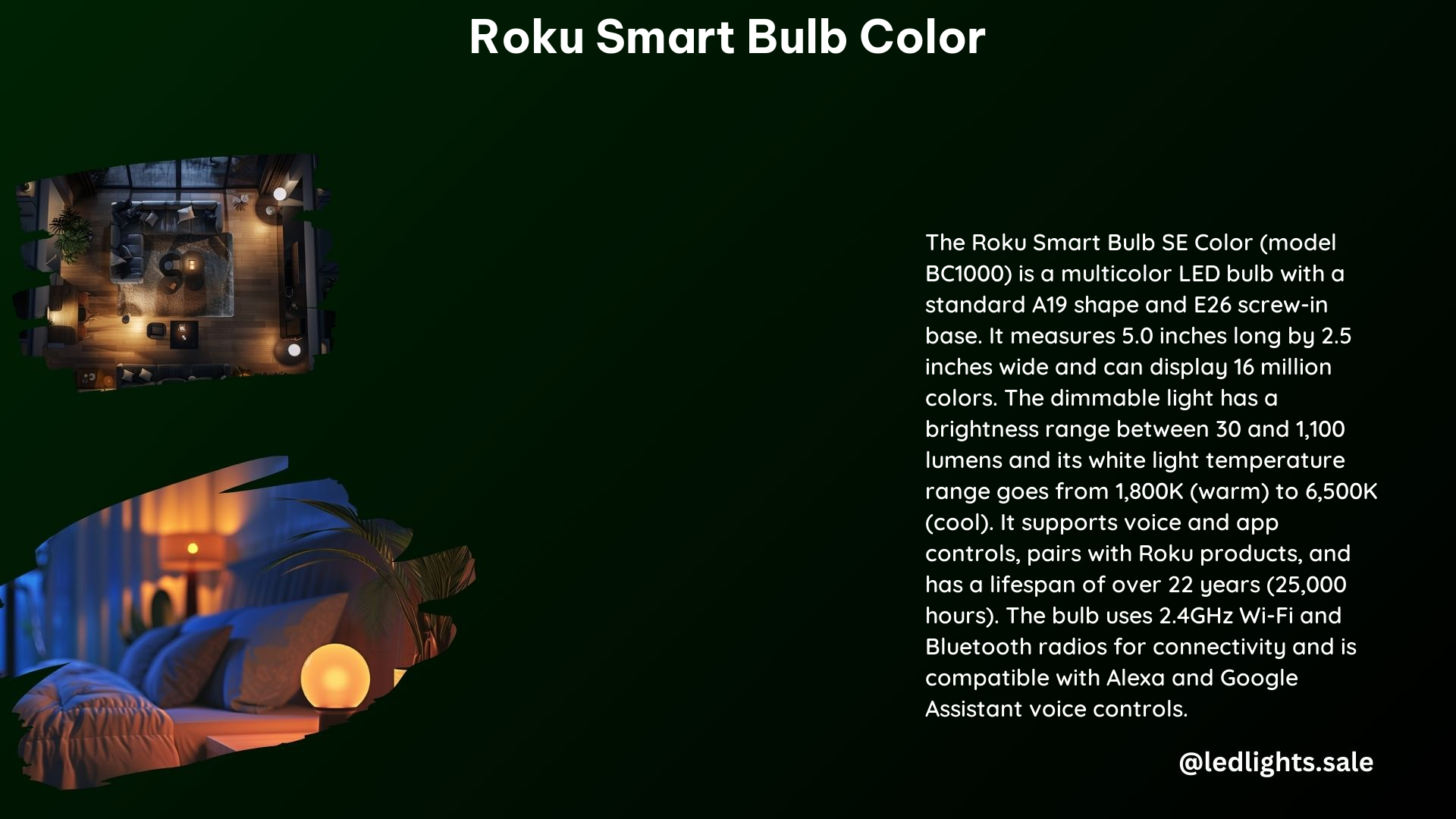
One of the standout features of the Roku Smart Bulb SE Color is its ability to create custom smart bulb scenes. Using the Roku Smart Home app, you can easily configure and save multiple scenes that allow you to switch between different color and brightness settings with a single tap.
To create a smart bulb scene, follow these steps:
- Open the Roku Smart Home app on your mobile device.
- Tap on the “Scenes” tab.
- Select the “Add Scene” option.
- Choose a name for your scene and customize the color, brightness, and white temperature settings for the Roku Smart Bulb SE Color.
- Tap “Save” to store your custom scene.
Once you’ve created your desired scenes, you can quickly access and activate them from the Roku Smart Home app or by using voice commands with compatible smart assistants like Alexa or Google Assistant.
Initial Setup and Troubleshooting
Setting up the Roku Smart Bulb SE Color is generally a straightforward process, but you may encounter some initial setup issues. Here are some troubleshooting steps to help you get your bulb up and running:
- Network Connectivity: Ensure that the Roku Smart Bulb SE Color is properly connected to your home Wi-Fi network. Check your router settings and make sure the bulb is within range of your wireless network.
- Roku Smart Home App: Verify that you have the latest version of the Roku Smart Home app installed on your mobile device. Outdated app versions may cause compatibility issues.
- Pairing and Permissions: Confirm that the Roku Smart Bulb SE Color is correctly paired with the Roku Smart Home app and that you have granted the necessary permissions for the app to control the bulb.
- Firmware Updates: Check for any available firmware updates for your Roku Smart Bulb SE Color and install them to ensure you have the latest features and bug fixes.
If you continue to experience issues with the color changing functionality, try resetting the bulb and reconnecting it to your network and the Roku Smart Home app.
Pulsating Rainbow Colors
The Roku Smart Bulb SE Color does not have a built-in feature to pulsate rainbow colors on its own. However, you can create custom scenes in the Roku Smart Home app that simulate a pulsating rainbow effect.
To achieve a pulsating rainbow effect:
- Open the Roku Smart Home app and navigate to the “Scenes” tab.
- Create a new scene or edit an existing one.
- Set the color of the Roku Smart Bulb SE Color to a vibrant hue, such as red, orange, yellow, green, blue, or purple.
- Adjust the brightness of the bulb to a medium or low level.
- Set a timer or schedule for the scene to automatically transition to the next color in the spectrum, creating a pulsating effect.
- Save the scene and activate it whenever you want to enjoy the pulsating rainbow colors.
While the Roku Smart Bulb SE Color doesn’t have a built-in pulsating rainbow feature, this custom scene approach allows you to achieve a similar visual effect and add some dynamic lighting to your space.
Advanced Features and Integrations
The Roku Smart Bulb SE Color offers several advanced features and integration capabilities that enhance its functionality:
- Sleep Routines: The bulb can be programmed to gradually dim and change color temperature to help you wind down and fall asleep more easily.
- Sun Match: This feature automatically adjusts the bulb’s color temperature to mimic the natural progression of daylight, creating a more natural and soothing lighting experience.
- Preset Scenes: The Roku Smart Home app comes with a variety of pre-configured scenes, such as “Relax,” “Energize,” and “Movie Night,” allowing you to quickly set the perfect ambiance.
- Voice Control: The Roku Smart Bulb SE Color is compatible with Alexa, Google Assistant, and Roku’s own voice service, enabling hands-free control and integration with your smart home ecosystem.
- Third-Party Integrations: While the Roku Smart Bulb SE Color has limited compatibility with some third-party smart home platforms, it can be integrated with services like IFTTT to expand its automation capabilities.
By leveraging these advanced features and integrations, you can unlock the full potential of the Roku Smart Bulb SE Color and create a truly personalized and automated smart lighting experience in your home.
Pricing and Availability
The Roku Smart Bulb SE Color is available in two purchasing options:
- Single Bulb: $9.88 per bulb
- Pack of Two: $17.99 for a pack of two bulbs
The Roku Smart Bulb SE Color is widely available through various online and brick-and-mortar retailers, including the Roku website, Amazon, Best Buy, and other major electronics stores.
Conclusion
The Roku Smart Bulb SE Color is a versatile and feature-rich smart lighting solution that offers a wide range of customization options, energy-efficient performance, and seamless integration with various smart home ecosystems. With its impressive technical specifications, advanced features, and user-friendly app control, the Roku Smart Bulb SE Color is an excellent choice for those looking to enhance their home lighting experience and explore the world of smart home technology.
