Smart daylight bulbs are the latest innovation in home lighting, offering a range of features and benefits that make them a popular choice for modern households. These bulbs are designed to provide a bright, natural light that mimics the warmth and clarity of natural daylight, making them ideal for a variety of indoor spaces. In this comprehensive guide, we’ll explore the ins and outs of setting up daylight smart bulbs for optimal performance, leveraging voice control with smart home assistants, and troubleshooting common issues.
Setting Up Daylight Smart Bulbs for Optimal Performance
To ensure your daylight smart bulbs deliver the best possible performance, follow these detailed steps:
1. Choose the Right Bulb
When selecting a daylight smart bulb, look for one with a high color temperature, typically 5000 Kelvin (K) or above. This will ensure a bright, natural-looking light that closely resembles the warmth and clarity of natural daylight. Some of the top-performing daylight smart bulb brands include Sengled, Philips, and WiZ, each offering a range of options to suit your lighting needs.
2. Install the Bulb
Carefully screw in the daylight smart bulb according to the manufacturer’s instructions. Ensure a secure and proper connection to the light fixture, as this will help maintain optimal performance and prevent any issues.
3. Download the Companion App
To take full advantage of your daylight smart bulb’s features, download the corresponding mobile app (e.g., Sengled Home, Philips Hue) onto your smartphone or tablet. These apps allow you to control and schedule the bulb remotely, as well as access advanced settings and customization options.
4. Pair with Virtual Assistants
Integrate your daylight smart bulb with popular virtual assistants like Amazon Alexa or Google Assistant. This will enable you to control the bulb using voice commands, adding an extra layer of convenience to your smart home setup.
5. Adjust Brightness and Schedules
Utilize the companion app to fine-tune the brightness levels of your daylight smart bulb, ensuring it provides the perfect amount of illumination for your needs. Additionally, set schedules to automatically adjust the bulb’s brightness and color temperature throughout the day, mimicking the natural progression of natural daylight.
Voice Control with Smart Home Assistants
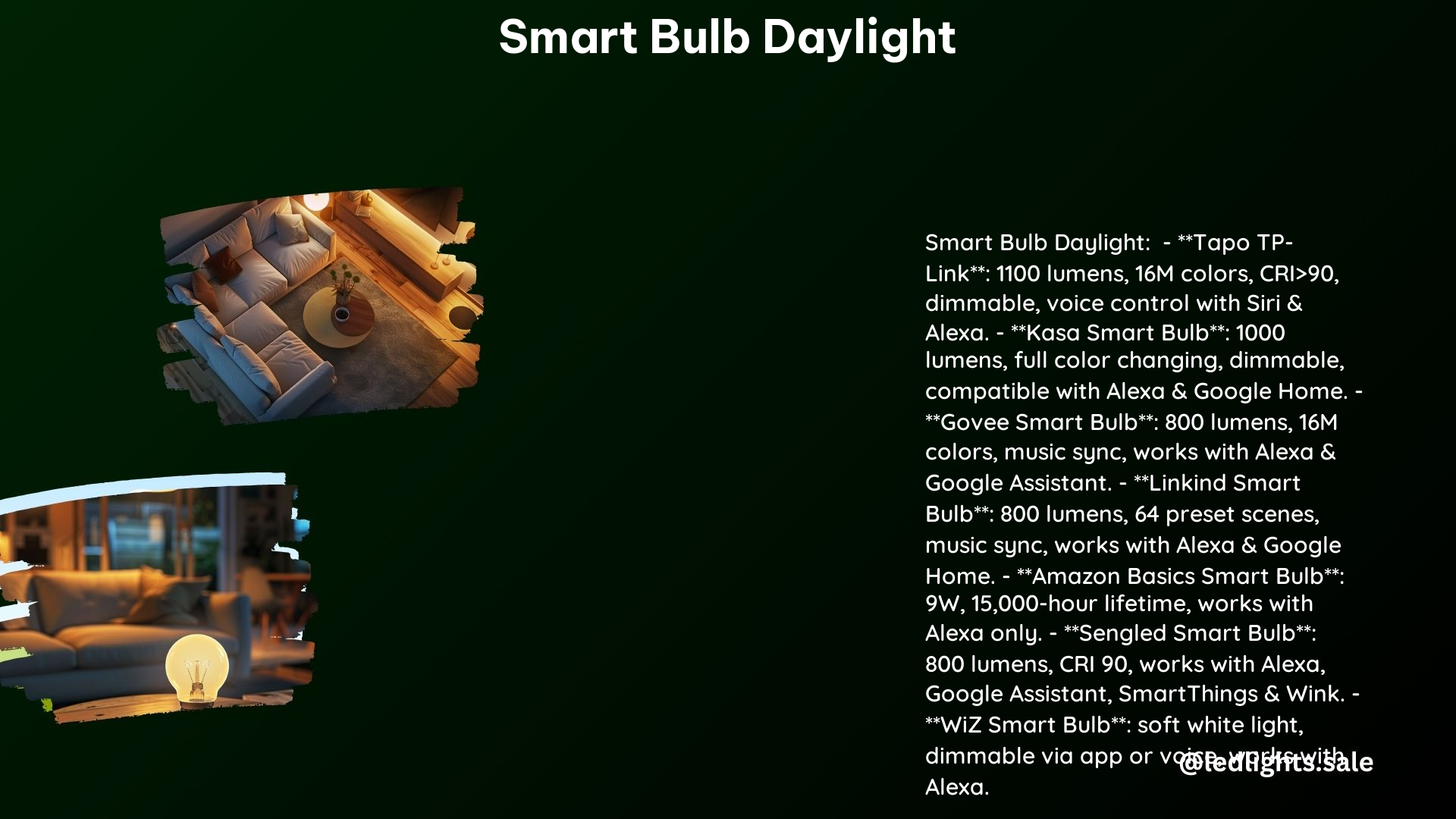
Daylight smart bulbs can be seamlessly integrated with popular smart home assistants, allowing you to control them using voice commands. Here’s a step-by-step guide on how to set up voice control:
1. Pair the Bulb
Connect your daylight smart bulb to your preferred virtual assistant, such as Alexa, by following the pairing instructions provided by the bulb’s manufacturer and the assistant’s setup guide.
2. Use Voice Commands
Once the bulb is paired, you can control it using simple voice commands. For example, you can say “Alexa, turn on the living room light” or “Alexa, dim the kitchen light to 50%.” The virtual assistant will then execute the command, allowing you to adjust your daylight smart bulb’s settings hands-free.
Troubleshooting Flickering Issues
Occasionally, daylight smart bulbs may experience flickering or intermittent lighting issues. To troubleshoot these problems, follow these steps:
1. Check Power Supply
Ensure that the daylight smart bulb is receiving a stable and consistent power supply. Flickering can sometimes be caused by fluctuations in the electrical current or voltage.
2. Update Firmware
Check for available firmware updates from the bulb’s manufacturer and install the latest version. Updating the firmware can often resolve software-related issues that may be causing the flickering.
3. Reset the Bulb
If the above steps don’t resolve the issue, try resetting the daylight smart bulb according to the manufacturer’s instructions. This will restore the bulb to its default settings and may help eliminate any persistent problems.
4. Check for Interference
Daylight smart bulbs can sometimes be affected by interference from other electronic devices in the vicinity. Try moving the bulb away from potential sources of interference, such as Wi-Fi routers, Bluetooth devices, or other smart home gadgets.
Technical Specifications
Daylight smart bulbs offer a range of technical specifications that contribute to their optimal performance:
- Lumens: Daylight smart bulbs typically range from 800 to 1100 lumens, which is equivalent to a 60-watt traditional incandescent bulb. This level of brightness ensures a well-lit and vibrant environment.
- Color Temperature: Daylight smart bulbs have a color temperature of 5000 Kelvin (K) or above, providing a bright, natural-looking light that closely resembles the warmth and clarity of natural daylight.
- Compatibility: Many daylight smart bulbs are compatible with popular virtual assistants like Alexa and Google Assistant, allowing for seamless voice control integration.
