Smart Bulb Feit Electric is a versatile and energy-efficient lighting solution that allows you to control your home’s ambiance with ease. These Wi-Fi-enabled bulbs offer a wide range of features, from color-changing capabilities to voice control integration, making them a popular choice among homeowners and renters alike. In this comprehensive guide, we’ll dive deep into the reset process, scheduling options, and technical specifications of Feit Electric smart bulbs, empowering you to make the most of your smart lighting investment.
Resetting Your Feit Electric Smart Bulb
Resetting your Feit Electric smart bulb is a straightforward process that can help you troubleshoot connectivity issues or prepare the bulb for a new Wi-Fi network. Here’s a step-by-step guide:
- Turn the bulb off and on three times: This action will put the bulb into pairing mode, indicated by rapid blinking.
- Open the Feit Electric app: Ensure you have the latest version of the app installed on your compatible iOS or Android device.
- Go to the “Lighting” section: Tap on “Lighting” in the left panel and then “Lighting Device” to continue.
- Select “EZ Mode”: Open the drop-down menu in the top right corner of the app and select “EZ Mode.”
- Confirm and connect to Wi-Fi: Enter your Wi-Fi network’s name and password, then tap “Confirm” to complete the reset process.
After following these steps, your Feit Electric smart bulb should be reset and ready to be reconnected to your Wi-Fi network.
Scheduling Your Feit Electric Smart Bulb
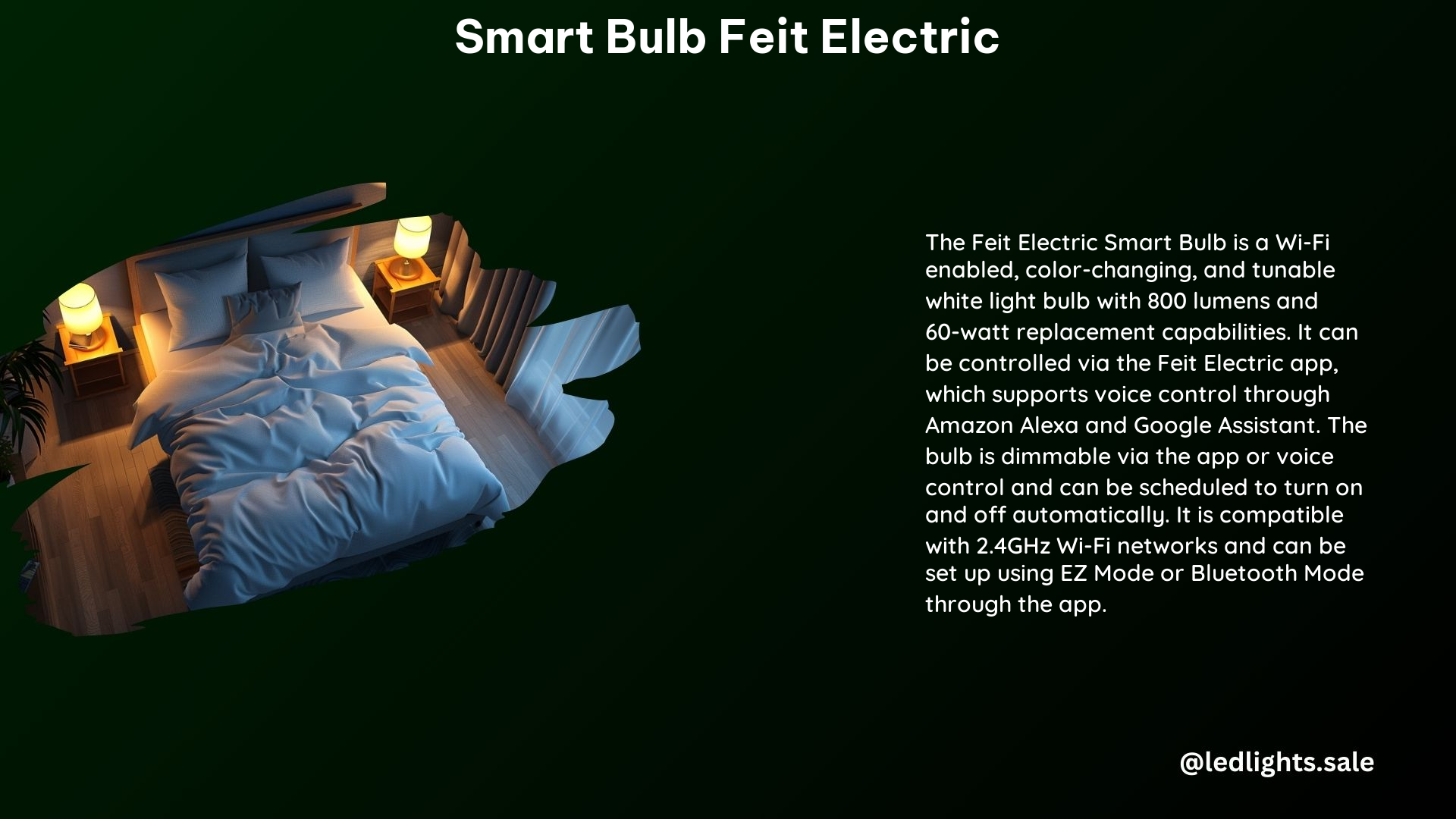
One of the key features of Feit Electric smart bulbs is the ability to schedule their on/off times, allowing you to automate your home’s lighting and save energy. Here’s how to set up schedules for your Feit Electric smart bulbs:
- Open the Feit Electric app: Ensure you have the latest version of the app installed on your compatible iOS or Android device.
- Go to the “Lighting” section: Tap on “Lighting” in the left panel and then “Lighting Device” to continue.
- Set schedules: Use the app’s intuitive interface to create schedules for your Feit Electric smart bulbs. You can set specific times for the bulbs to turn on or off, as well as group multiple bulbs together for synchronized control.
By leveraging the scheduling feature, you can create custom lighting routines that align with your daily activities, ensuring your home is always well-lit when you need it and energy-efficient when you don’t.
Technical Specifications of Feit Electric Smart Bulbs
Feit Electric smart bulbs boast a range of impressive technical specifications that make them a compelling choice for smart home enthusiasts. Let’s take a closer look at the key details:
Lumens: The Feit Electric smart bulbs offer 800 lumens of brightness, which is equivalent to a 60-watt incandescent bulb. This level of illumination is suitable for a variety of indoor lighting applications, from task lighting to ambient mood lighting.
Color Changing: These smart bulbs are capable of tunable white light, allowing you to adjust the color temperature from a warm, cozy glow to a cool, energizing hue. Additionally, they offer millions of color options, enabling you to create custom lighting scenes to suit your mood or decor.
Dimming: The Feit Electric smart bulbs are dimmable, but it’s important to note that they should only be controlled via the app or voice commands. Using them with traditional dimmer switches can cause compatibility issues and potentially damage the bulbs.
Voice Control: Feit Electric smart bulbs are compatible with popular voice assistants, including Amazon Alexa, Google Assistant, and Siri Shortcuts. This integration allows you to control your lighting with simple voice commands, making it a convenient and hands-free experience.
Wi-Fi Connectivity: These smart bulbs require a 2.4GHz Wi-Fi network to connect to your home’s wireless network. This ensures reliable and stable connectivity, allowing you to control your lighting from anywhere with the Feit Electric app.
App Compatibility: The Feit Electric smart bulbs are compatible with both iOS and Android devices, providing a seamless user experience across a wide range of smartphones and tablets.
By understanding the technical specifications of Feit Electric smart bulbs, you can make an informed decision and ensure that they meet your specific lighting needs and preferences.
Conclusion
Feit Electric smart bulbs offer a versatile and feature-rich lighting solution for your home. Whether you’re looking to reset your bulbs, schedule their operation, or explore their technical capabilities, this comprehensive guide has provided you with the necessary information to make the most of your smart lighting investment.
Remember, the key to unlocking the full potential of Feit Electric smart bulbs lies in understanding their reset process, scheduling options, and technical specifications. By following the step-by-step instructions and familiarizing yourself with the bulbs’ capabilities, you can create a customized and energy-efficient lighting experience that enhances the ambiance of your living spaces.
References
- Feit Electric. (2023). How to Connect Smart Wi-Fi Bulbs Using the Feit Electric App. Retrieved from https://help.feit.com/hc/en-us/articles/4420306571671-How-to-Connect-Smart-Wi-Fi-Bulbs-Using-the-Feit-Electric-App
- Feit Electric. (n.d.). Smart Wifi Light Bulbs. Retrieved from https://www.feit.com/collections/smart-wi-fi-light-bulbs
- Feit Electric. (n.d.). Smart Lighting. Retrieved from https://www.feit.com/collections/smart-lighting
- Feit Electric. (n.d.). Smart Color Changing Lights. Retrieved from https://www.feit.com/collections/smart-color-changing-lights
- Costco. (n.d.). Feit Electric Wi-Fi Smart Bulbs, 4-pack. Retrieved from https://www.costco.com/feit-electric-wi-fi-smart-bulbs,-4-pack.product.100417461.html
