IKEA’s Trådfri smart lighting line is a popular and affordable option for those looking to integrate smart home technology into their living spaces. The Trådfri bulbs are compatible with Apple’s HomeKit ecosystem, allowing users to control their lighting using the Home app and Siri voice commands. However, setting up and understanding the technical specifications of these bulbs can be a bit tricky. In this comprehensive guide, we’ll dive deep into the world of IKEA Smart Bulb Homekit, covering everything from compatibility to advanced automation and scene creation.
Compatibility with HomeKit
The IKEA Trådfri smart bulbs are fully compatible with Apple HomeKit, provided that you have the TRÅDFRI Gateway. This gateway acts as the bridge between the ZigBee-based Trådfri devices and the HomeKit ecosystem. Without the gateway, the Trådfri bulbs cannot be directly integrated with HomeKit.
The Trådfri line includes a variety of bulb types, including:
- E26/E27 standard bulbs (400 lumen, 600 lumen, and 1000 lumen)
- GU10 spotlights (400 lumen)
- E14 candle bulbs (400 lumen)
- Recessed lights (600 lumen)
All of these bulb types are compatible with HomeKit, provided that you have the necessary TRÅDFRI Gateway.
Setting up IKEA Trådfri Bulbs with HomeKit
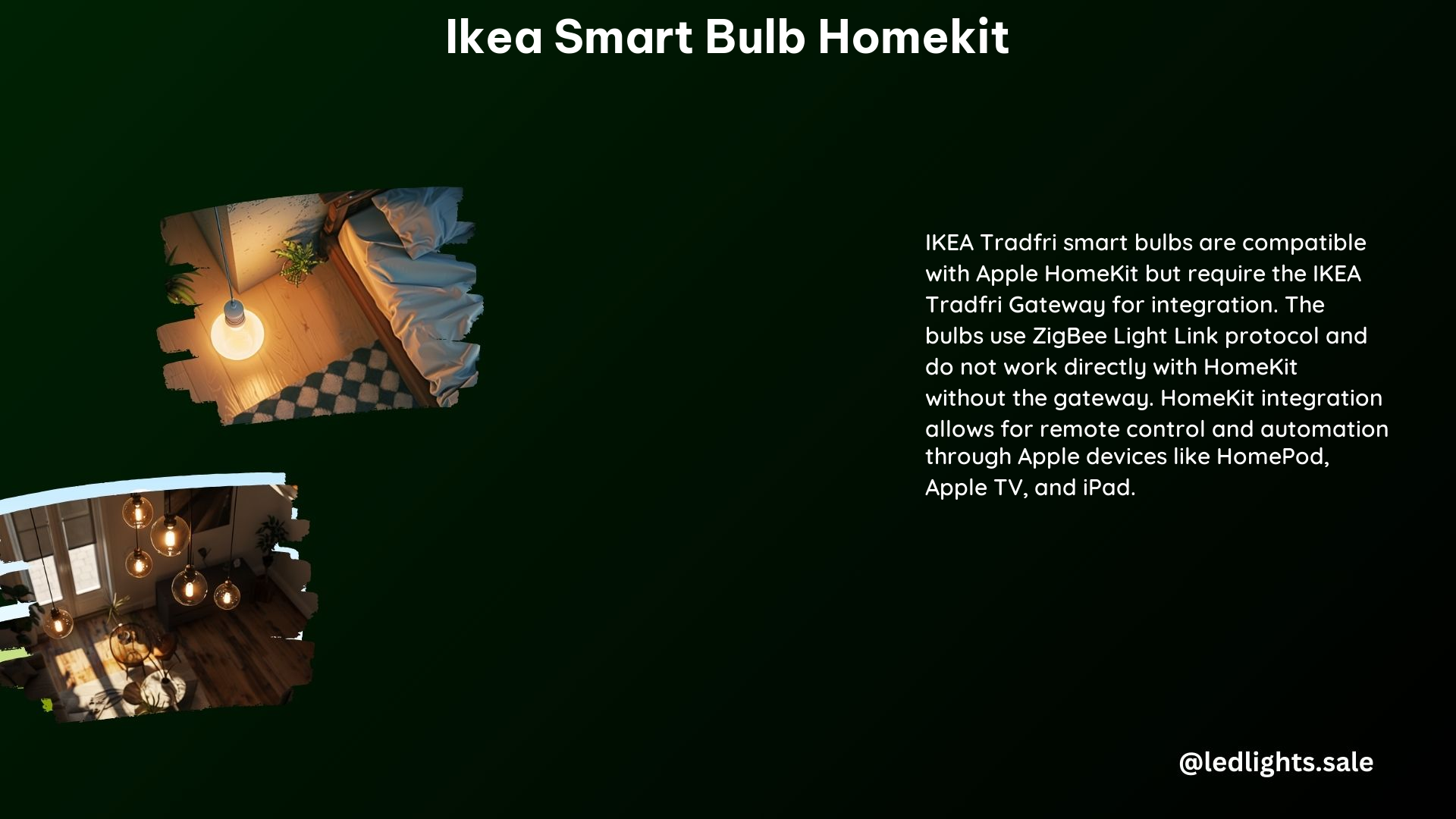
To set up your IKEA Trådfri bulbs with HomeKit, follow these step-by-step instructions:
-
Update the Bulbs to the Latest Firmware: Before you begin, ensure that your Trådfri bulbs are running the latest firmware. This can be done by using the IKEA Home Smart app or by manually updating the bulbs.
-
Locate the HomeKit Code: The HomeKit code is an 8-digit code that is required to integrate the TRÅDFRI Gateway with HomeKit. This code can be found on the bottom of the TRÅDFRI Gateway.
-
Open the Home Smart 1 App: Launch the IKEA Home Smart 1 app on your iOS device.
-
Tap the Settings Icon: In the app, locate and tap the Settings icon.
-
Choose ‘Integrations’: In the Settings menu, select the “Integrations” option.
-
Tap on ‘Apple HomeKit’: This will bring you to the HomeKit integration screen.
-
Enter the HomeKit Code: Carefully enter the 8-digit HomeKit code that you found on the bottom of the TRÅDFRI Gateway.
Once you’ve completed these steps, your IKEA Trådfri bulbs will be integrated with HomeKit, and you’ll be able to control them using the Home app and Siri voice commands.
Controlling IKEA Bulbs with HomeKit
After the initial setup, you can start controlling your IKEA Trådfri bulbs using the Home app and Siri. Some of the key features include:
-
Remote Control: With HomeKit integration, you can control your IKEA bulbs remotely, even when you’re away from home. This is possible by setting up an Apple TV, HomePod, or HomePod mini as a HomeKit hub.
-
Siri Voice Commands: You can use Siri to control your IKEA bulbs, such as turning them on/off, adjusting the brightness, or changing the color temperature (for color-capable bulbs).
-
Automation and Scenes: HomeKit allows you to create advanced automations and scenes that incorporate your IKEA Trådfri bulbs. For example, you can set up a “Good Night” scene that turns off all the lights with a single command.
Advanced Automation and Scenes
The HomeKit integration of IKEA Trådfri bulbs unlocks a world of advanced automation and scene creation. Here are some examples of what you can do:
-
Sunrise/Sunset Automation: You can set up your IKEA bulbs to automatically turn on and off based on the sunrise and sunset times in your location.
-
Motion-Activated Lighting: Combine your IKEA bulbs with HomeKit-compatible motion sensors to create lighting that turns on when someone enters a room.
-
Circadian Lighting: Program your IKEA bulbs to gradually adjust their color temperature throughout the day, mimicking the natural changes in daylight.
-
Multi-Room Coordination: Create scenes that control multiple IKEA bulbs across different rooms, allowing you to set the perfect ambiance with a single tap or voice command.
-
Vacation Mode: Set up automations that make it appear as if someone is home by randomly turning lights on and off while you’re away.
The possibilities are endless, and with the HomeKit integration, you can create a truly personalized and intelligent lighting system in your home.
Technical Specifications
Now, let’s dive into the technical details of the IKEA Trådfri smart lighting system:
Protocol: The IKEA Trådfri smart lighting products use the ZigBee Light Link protocol, which is an open standards protocol for remote control of lighting devices. ZigBee is a low-power, mesh networking technology that allows devices to communicate with each other without the need for a central hub.
Compatibility: In addition to Apple HomeKit, the IKEA Trådfri smart lighting products are also compatible with Amazon Alexa and Google Assistant, provided that you have the TRÅDFRI Gateway.
Hub Requirement: The TRÅDFRI Gateway is a necessary component for integrating IKEA Trådfri bulbs with HomeKit. Without the gateway, the bulbs cannot be directly controlled using the Home app or Siri.
Bulb Specifications: The IKEA Trådfri smart bulbs come in a variety of sizes and lumen outputs, ranging from 400 lumens to 1000 lumens. The color temperature of the bulbs can also be adjusted, with a range of 2200K to 4000K.
Power Consumption: The IKEA Trådfri smart bulbs are energy-efficient, with a power consumption ranging from 5.2W to 12.5W, depending on the model.
Lifespan: The IKEA Trådfri smart bulbs have an estimated lifespan of 25,000 hours, which is equivalent to approximately 22 years of use (based on 3 hours of use per day).
Wireless Range: The TRÅDFRI Gateway has a wireless range of up to 10 meters (33 feet) in open space, and up to 3 meters (10 feet) through walls and floors.
Connectivity: The TRÅDFRI Gateway connects to your home Wi-Fi network, allowing you to control your IKEA smart lighting products remotely using the Home app or voice commands.
Additional Information
Compatibility with Other Brands
In addition to HomeKit, the IKEA Trådfri smart lighting products are also compatible with the Philips Hue Bridge. This means that you can integrate your IKEA bulbs into a Philips Hue-based smart lighting system, provided that you have the TRÅDFRI Gateway.
Data Access
When using HomeKit, Apple will have access to the data generated by the IKEA smart lighting products, such as usage patterns and energy consumption. This data is used to provide enhanced features and functionality within the Home app.
References
- IKEA Home Smart Support. (n.d.). Retrieved from https://www.ikea.com/us/en/product-guides/ikea-home-smart-system/
- How to connect your Ikea Trådfri smart bulbs to Apple HomeKit. (2024, February 12). Retrieved from https://www.the-ambient.com/how-to/ikea-tradfri-smart-bulbs-apple-homekit-guide-344/
- Smart Lighting – Compatibility & Protocols – IKEA. (n.d.). Retrieved from https://www.ikea.com/ch/en/customer-service/product-support/smart-lighting/compatibility-pubd34c0554
- IKEA Tradfri work with Apple Homekit? – Apple Community. (2021, January 25). Retrieved from https://discussions.apple.com/thread/252349697
- Are ikea’s trådfri bulbs compatible with HomeKit without the gateway? – Reddit. (2022, December 30). Retrieved from https://www.reddit.com/r/HomeKit/comments/zywbs0/are_ikeas_tr%C3%A5dfri_bulbs_compatible_with_homekit/
