The LIFX smart bulb is a powerful tool for creating a personalized wake-up experience that can help you start your day feeling refreshed and energized. With its advanced features and customization options, the LIFX smart bulb allows you to simulate a natural sunrise, adjust the color and brightness of your lighting, and even optimize your circadian rhythms for better sleep. In this comprehensive guide, we’ll dive deep into the technical specifications and step-by-step instructions to help you master the art of LIFX smart bulb wake-up.
Downloading and Installing the LIFX App
The first step in setting up your LIFX smart bulb for a wake-up experience is to download and install the LIFX app. This app is available for both iOS and Android devices and serves as the central hub for controlling and customizing your LIFX smart bulb.
- Download the LIFX App: Visit the App Store or Google Play Store and search for the “LIFX” app. Download and install the app on your mobile device.
- Create a LIFX Account: Once the app is installed, you’ll need to create a LIFX account. This account will allow you to manage your LIFX smart bulb and access all the features and settings.
Pairing the LIFX Smart Bulb
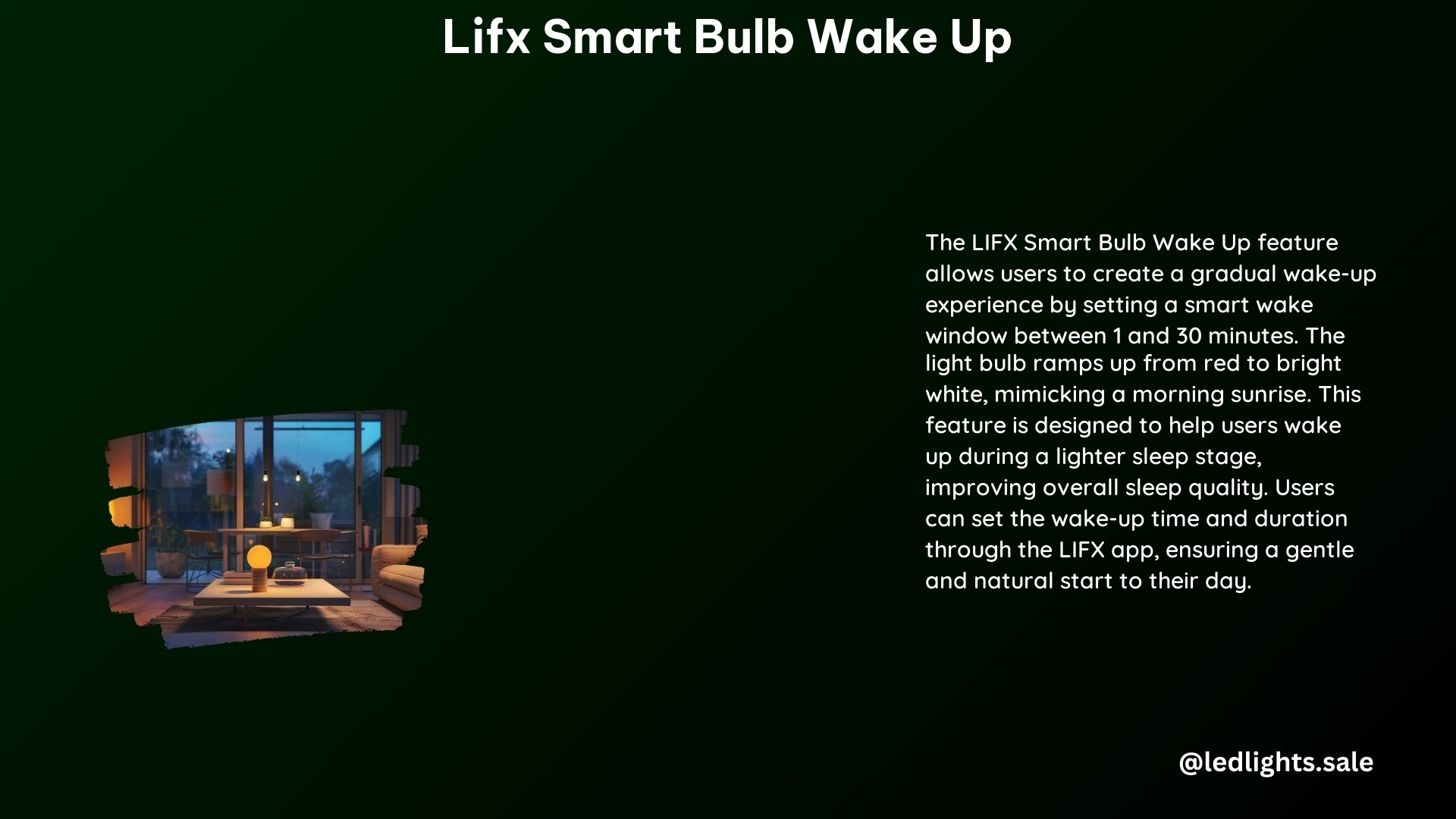
After installing the LIFX app and creating your account, it’s time to pair your LIFX smart bulb with the app. This process ensures that your bulb is connected to your home’s Wi-Fi network and can be controlled through the app.
- Open the LIFX App: Launch the LIFX app on your mobile device.
- Add a New Device: Tap the “+” button in the app to add a new device.
- Select the LIFX Smart Bulb: From the list of available devices, select the LIFX smart bulb you want to pair.
- Follow the Pairing Instructions: The app will provide step-by-step instructions to guide you through the pairing process. This typically involves turning the bulb on and off five times to put it in pairing mode.
Creating a Wake-Up Scene
With your LIFX smart bulb paired and connected to the app, you can now create a custom wake-up scene that will be used in your morning routine.
- Choose the Target Light: Decide which light or group of lights you want to target for your wake-up scene. This could be a single bedside lamp or a group of lights in your bedroom.
- Select the Color and Brightness: Use the app’s color and brightness controls to choose the desired settings for your wake-up scene. For a natural sunrise effect, you might select a deep orange color at 90% brightness.
- Save the Scene: Give your wake-up scene a descriptive name (e.g., “Sunrise”) and save it for later use.
Scheduling the Wake-Up Routine
To automate your wake-up experience, you’ll need to create a schedule in the LIFX app that will trigger the wake-up scene at your desired time.
- Create a New Schedule: In the LIFX app, navigate to the “Schedules” section and tap the “+” button to create a new schedule.
- Name the Schedule: Give your wake-up schedule a descriptive name, such as “Wake Up”.
- Set the Start Time: Specify the time you want the wake-up scene to begin, such as 6:30 AM.
- Select the Days: Choose the days of the week you want the schedule to repeat, such as Monday through Friday.
- Choose the Wake-Up Scene: Select the wake-up scene you created earlier (e.g., “Sunrise”).
- Set the Fade Duration: Determine the duration over which the bulb should fade on, such as 15 minutes.
- Save and Enable the Schedule: Once you’ve configured all the settings, save the schedule and enable it using the toggle button.
Customizing Color and Brightness
One of the key advantages of the LIFX smart bulb is the ability to customize the color and brightness of your wake-up scene. This allows you to create a personalized experience that suits your preferences and helps you wake up feeling refreshed.
When creating your wake-up scene, you can choose any color from the full RGB color spectrum. This means you’re not limited to just warm or cool tones, but can experiment with a wide range of hues. Additionally, you can adjust the brightness of the bulb from 1% to 100%, giving you precise control over the intensity of the light.
For example, you might start with a deep orange color at 90% brightness to mimic the warm glow of a sunrise, and then gradually transition to a bright white light as the scene progresses. This gradual change in color and brightness can help your body naturally wake up and feel more alert.
Simulating a Sunrise
The LIFX smart bulb has a specific feature that allows you to simulate a natural sunrise during your wake-up routine. This feature is designed to align with your circadian rhythms, which are the internal biological processes that regulate your sleep-wake cycle.
When you select the “Sunrise” scene in the LIFX app, the bulb will gradually ramp up from a deep red color to a bright white light over a set period of time. This mimics the natural progression of a sunrise, with the warm tones giving way to the cooler, brighter light as the day begins.
The duration of the sunrise simulation can be customized, with options ranging from 1 minute to 30 minutes. This allows you to find the perfect balance between a gradual wake-up and the time you need to fully transition into your day.
Technical Specifications
The LIFX smart bulb offers a range of advanced technical features that contribute to its effectiveness as a wake-up tool:
Smart Wake Window: The LIFX app allows you to set a “smart wake window” for your wake-up routine, which can range from 1 minute to 30 minutes. This means the bulb will gradually increase in brightness and color temperature during this window, providing a more natural and gentle wake-up experience.
Color and Brightness: The LIFX smart bulb supports a wide range of color temperatures, from a warm 2500K to a cool 9000K, and can be adjusted in brightness from 1% to 100%. This gives you the flexibility to create the perfect wake-up scene that suits your personal preferences.
Fade Duration: You can set the fade duration for your wake-up scene, which determines how long it takes for the bulb to reach its full brightness and color. Typical fade durations range from 5 minutes to 30 minutes, allowing you to find the right balance between a gradual wake-up and the time you need to fully transition into your day.
Circadian Optimization: The LIFX smart bulb is designed to help optimize your circadian rhythms, which are the internal biological processes that regulate your sleep-wake cycle. By programming the bulb to mimic the natural progression of a sunrise, the LIFX can help entrain your body’s natural circadian rhythms, leading to deeper, more restful sleep.
Conclusion
The LIFX smart bulb is a powerful tool for creating a personalized wake-up experience that can help you start your day feeling refreshed and energized. By leveraging the advanced features and customization options of the LIFX system, you can simulate a natural sunrise, adjust the color and brightness of your lighting, and even optimize your circadian rhythms for better sleep.
Whether you’re looking to replace your traditional alarm clock or simply want to enhance your morning routine, the LIFX smart bulb offers a versatile and customizable solution that can help you wake up feeling your best.
