Smart home technology has revolutionized the way we control our lighting, making it more convenient and energy-efficient. However, one common question that arises is whether you can manually turn a smart bulb on and off without losing smart home control. The answer is yes, and this comprehensive guide will explore the various methods and technical considerations for achieving manual override of smart bulbs.
Methods for Manual Override
1. Smart Switch Cover
Installing a smart switch cover over the existing physical switch is an effective way to maintain manual control while preserving smart home functionality. These covers ensure that the bulb always has power, allowing it to receive commands from your smart home system. Some popular smart switch cover options include the Lutron Pico Remote Control and the Leviton Smart Switch Cover.
2. Smart Relay
Using a smart relay is another solution for manual override of smart bulbs. Smart relays, such as the Shelly Relay or the Wemo Smart Plug, can be installed between the power source and the smart bulb. This setup allows you to manually control the bulb while still maintaining smart home integration, providing the best of both worlds.
3. Zigbee Scene Switch
Placing a Zigbee scene switch next to or over the physical switch is a versatile option for manual control. These switches, like the Philips Hue Dimmer Switch or the Lutron Aurora Smart Bulb Dimmer, can be programmed to control the smart bulb directly, while also updating the status in your smart home app.
Technical Specifications
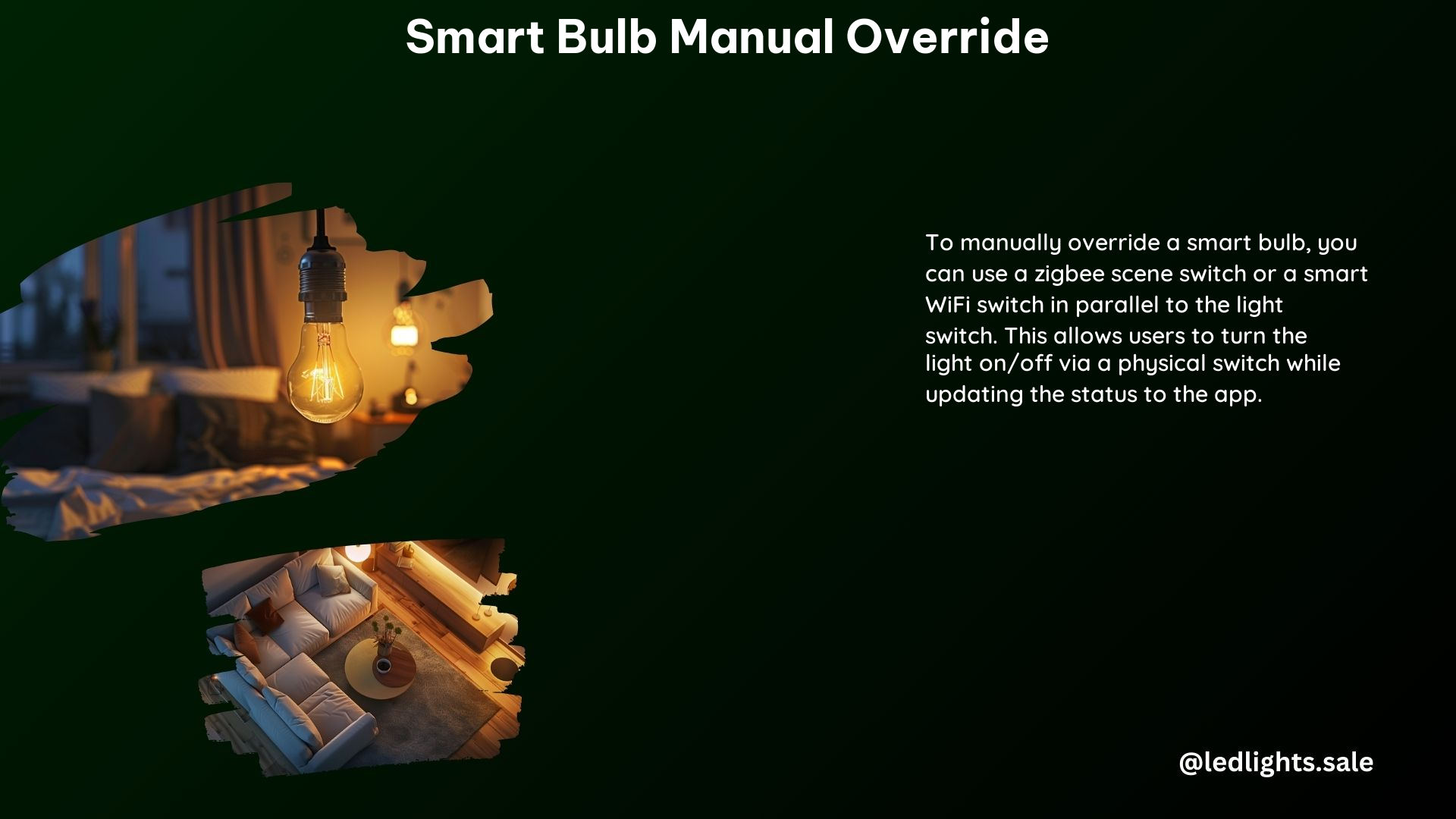
Smart Bulb Setup
Ensure that the smart bulb is securely attached to a lighting fixture and has a constant power supply. To make the bulb ready for pairing, simply turn the physical switch off and on.
Resetting the Device
If you need to reset the smart bulb for manual setup, turn the physical switch off and on 3-5 times until the bulb begins to blink slowly, indicating it is in manual mode.
Key Points
Smart Bulbs Need Power
It’s important to understand that smart bulbs require a constant power supply to function. If the physical switch is turned off, the bulb will not be able to receive commands from the smart home system, rendering it inoperable.
Manual Control
Some smart bulbs can be manually turned on and off using the physical switch, but this may disable smart home control if the switch is turned off. It’s crucial to choose a solution that allows for both manual and smart home control.
Smart Switches
As an alternative to smart bulbs, smart switches can be used to control regular bulbs, providing better manual control and smart home integration. Devices like the Lutron Caseta Smart Switch or the Wemo Smart Light Switch offer this functionality.
Conclusion
In summary, smart bulb manual override is a valuable feature that allows you to maintain physical control over your lighting while still benefiting from the convenience and automation of smart home technology. By exploring the various methods outlined in this guide, you can find the right solution to suit your specific needs and preferences.
