Smart bulbs have revolutionized the way we approach home lighting, offering remote control, automation, and energy efficiency. At the heart of these smart devices lies the communication protocol, which enables seamless integration and control. In this comprehensive guide, we will delve into the intricacies of smart bulb protocols, exploring the various technologies, their technical specifications, and how to leverage them for optimal performance and integration.
How Smart Bulbs Work
Smart bulbs utilize wireless communication protocols to establish a connection with a controlling device, such as a smartphone, tablet, or a dedicated hub. The most commonly used protocols in the smart bulb ecosystem are:
-
Wi-Fi: Wi-Fi smart bulbs operate on the 2.4 GHz or 5 GHz frequency bands, allowing them to connect directly to a home’s wireless network without the need for a separate hub or bridge. This makes them a cost-effective solution, but they may experience higher latency and potential reliability issues compared to other protocols.
-
Bluetooth: Bluetooth smart bulbs require a hub or a compatible device (e.g., Amazon Echo, Google Home) for remote control, but they offer a more localized and low-latency connection. Bluetooth mesh networking enables these bulbs to form a self-healing mesh network, improving reliability and coverage.
-
Zigbee: Zigbee smart bulbs are known for their reliability and energy efficiency, making them a popular choice for commercial and industrial applications. However, they require a dedicated Zigbee bridge or hub, which can increase the overall system cost.
-
Z-Wave: Similar to Zigbee, Z-Wave smart bulbs are designed for home automation systems. They have a shorter range compared to Zigbee but are more commonly used in residential settings.
-
Proprietary RF: Some manufacturers, such as Philips Hue and LIFX, utilize their own proprietary radio frequency (RF) protocols. These protocols can offer unique features and integration capabilities, but they may limit interoperability with other smart home devices.
Controlling Smart Bulbs
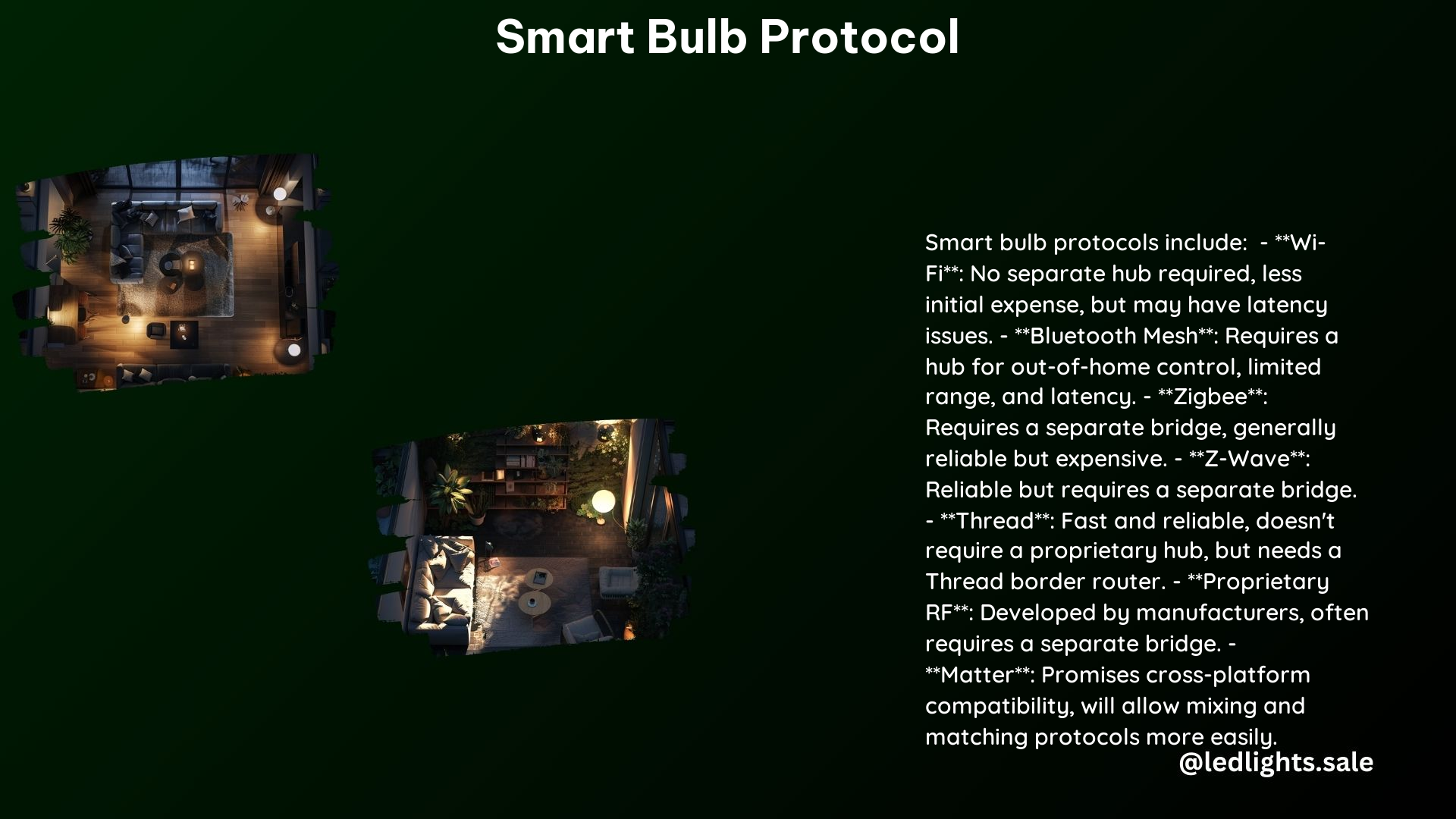
Smart bulbs can be controlled through various methods, each with its own advantages and use cases:
-
Mobile Apps: Dedicated mobile apps provided by the bulb manufacturers allow users to control the bulbs remotely, adjust brightness, change colors, and set schedules or automation rules.
-
Automation Hubs: Smart home hubs, such as Nest, Wink, or voice-control systems like Amazon Alexa, Google Home, and Apple HomeKit, can be used to control smart bulbs wirelessly, enabling advanced automation and integration with other connected devices.
-
Smart Switches: Smart switches can replace traditional light switches, providing both remote and manual control over smart bulbs, offering a seamless user experience.
Integrating Smart Bulbs with Other Devices
To integrate smart bulbs with other devices or services, developers and enthusiasts can follow these steps:
-
Reverse Engineering: Analyze the communication protocol used by the smart bulb to understand how it receives and responds to commands. This can involve network traffic monitoring, packet sniffing, and protocol analysis.
-
APIs and SDKs: Utilize the APIs and SDKs provided by the bulb manufacturers to develop custom integrations with other devices or services. These resources often include detailed documentation, code samples, and developer support.
-
Third-Party Platforms: Leverage third-party platforms like Home Assistant, IFTTT, or Zapier to integrate smart bulbs with a wide range of other smart home devices and services, enabling powerful automation and cross-device interactions.
Tools for Monitoring and Analyzing Network Traffic
To understand the communication protocol between a smart bulb and a controlling device, the following tools can be used:
-
Wireshark: A powerful network protocol analyzer that can capture and display network traffic, allowing you to inspect the packets exchanged between the bulb and the controlling device.
-
tcpdump: A command-line tool for capturing and analyzing network traffic, particularly useful for remote or headless systems.
-
Network Sniffers: Tools like Fiddler or Burp Suite can be used to analyze network traffic and understand the communication protocol, including any encryption or authentication mechanisms.
Technical Specifications
Let’s dive into the technical specifications of a TP-Link smart bulb:
- Communication Protocol: Wi-Fi (802.11b/g/n, 2.4 GHz)
- Port: 9999
- Command Format: JSON-formatted string, encrypted using a custom XOR-based algorithm where each byte is XORed with the previous plain text byte.
- Power Consumption: 9W (equivalent to a 60W incandescent bulb)
- Luminous Flux: 800 lumens
- Color Temperature: 2700K – 6500K (adjustable)
- Dimmable: Yes, with a range of 1% to 100%
- Connectivity: Supports 2.4 GHz Wi-Fi networks with WPA/WPA2 encryption
- Dimensions: 2.2 inches (diameter) x 4.3 inches (length)
- Weight: 0.44 lbs (0.2 kg)
- Operating Temperature: -4°F to 104°F (-20°C to 40°C)
- Lifespan: 25,000 hours
By understanding these technical specifications, developers and enthusiasts can better integrate and control TP-Link smart bulbs within their smart home ecosystems.
Conclusion
Smart bulbs have revolutionized the way we approach home lighting, offering a wide range of features and benefits. The communication protocols that power these devices are the backbone of their functionality, enabling seamless integration, control, and automation. By delving into the details of smart bulb protocols, developers and enthusiasts can unlock the full potential of these smart devices, creating custom integrations and enhancing the overall user experience.
