Smart home technology has revolutionized the way we control and manage our living spaces, and smart bulbs are a crucial component of this ecosystem. However, when a smart bulb refuses to reset, it can be a frustrating experience for users. This comprehensive guide will delve into the common reasons why your smart bulb won’t reset and provide step-by-step troubleshooting solutions to help you regain control of your lighting setup.
Common Reasons Why Your Smart Bulb Won’t Reset
1. Incorrect Reset Procedure
Smart bulbs from different manufacturers often have unique reset procedures. Failing to follow the manufacturer’s instructions precisely can prevent the bulb from resetting successfully. Each brand may have specific sequences of power cycling, button presses, or mobile app interactions required to initiate a factory reset.
2. Power Cycle Issues
The power cycle, which involves turning the bulb on and off in a specific sequence, is a crucial step in the reset process. If the timing or duration of the power cycle is not executed correctly, the smart bulb may not respond to the reset command.
3. Network Connectivity
Smart bulbs rely on a stable network connection to communicate with the controlling devices or apps. If the bulb is still connected to an old or problematic network, it may not be able to complete the reset process successfully. Network issues, such as weak Wi-Fi signals or incorrect network credentials, can hinder the reset procedure.
4. Software Glitches
Firmware or software bugs within the smart bulb’s internal systems can sometimes prevent the reset function from working as intended. These software-related issues may require a more advanced troubleshooting approach or a firmware update from the manufacturer.
5. Hardware Faults
In some cases, the smart bulb itself may be defective or physically damaged, rendering the reset process ineffective. Hardware issues, such as a malfunctioning microcontroller or power supply, can prevent the bulb from responding to reset commands.
Troubleshooting Steps for a Smart Bulb That Won’t Reset
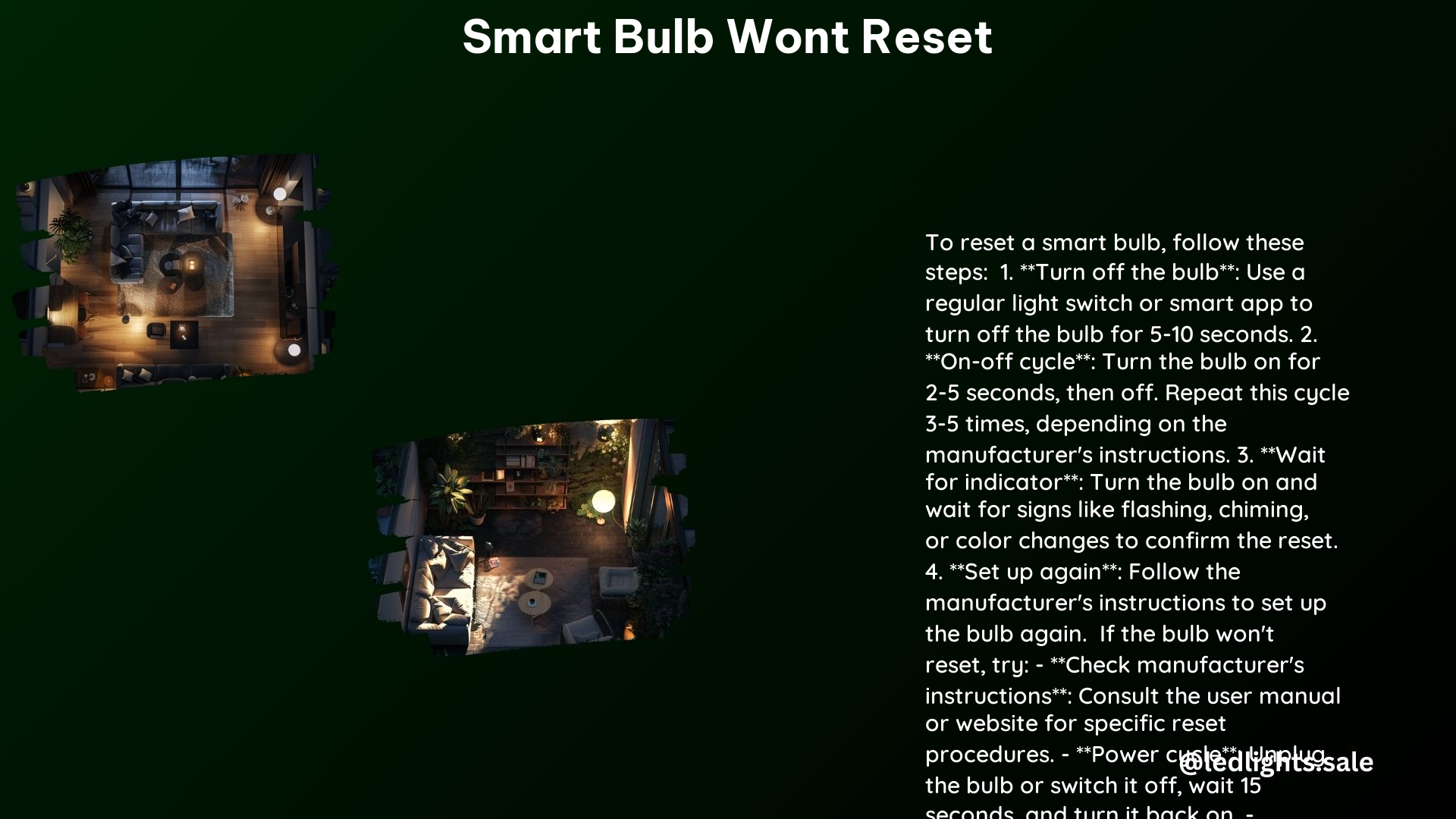
1. Check the Manufacturer’s Instructions
Consult the user manual or the manufacturer’s website to ensure you are following the correct reset procedure for your specific smart bulb model. Each brand may have slightly different steps, so it’s crucial to adhere to the manufacturer’s guidelines.
2. Try Power Cycle
Perform a power cycle by unplugging the smart bulb or turning off the power switch, waiting for 15-30 seconds, and then turning the power back on. Repeat this process 3-5 times to ensure a complete power cycle.
3. Use AP Mode
Some smart bulbs require entering a specific “Access Point” (AP) mode to facilitate the reset process. This typically involves a sequence of on-off cycles, often with a specific timing pattern. Refer to the manufacturer’s instructions to determine the correct AP mode activation steps.
4. Delete from Linked Apps
Ensure that the smart bulb is removed from all linked apps, including smart home hubs, voice assistants, and the manufacturer’s mobile app. This will help eliminate any potential conflicts or interference during the reset process.
5. Contact Customer Support
If none of the above steps resolve the issue, reach out to the manufacturer’s customer support team. They may be able to provide additional guidance, troubleshooting tips, or even a replacement if the bulb is found to be defective.
Technical Specifications for Smart Bulb Reset
Power Cycle Timing
The typical power cycle for resetting a smart bulb involves turning the bulb on for 1-5 seconds, then off for 1-5 seconds, repeating this sequence 3-5 times. The precise timing and number of cycles may vary depending on the manufacturer’s recommendations.
AP Mode
Some smart bulbs require entering a specific “Access Point” (AP) mode to facilitate the reset process. This is often achieved by performing a sequence of on-off cycles, with each cycle lasting 1-5 seconds. The number of cycles and the timing between them can vary, so it’s essential to refer to the manufacturer’s instructions.
Reset Indicator
After a successful reset, the smart bulb may provide a visual or auditory indication to confirm the reset. This could be a flashing light, a change in color, or a distinct sound. The specific reset indicator may differ across various smart bulb models.
Reference Links
- https://www.reddit.com/r/smartlife/comments/lind3w/is_there_a_way_to_factory_reset_smart_bulbs/
- https://community.tp-link.com/us/home/forum/topic/193598
- https://www.aidot.com/blog/post/how-to-reset-smart-bulb
- https://cyncsupport.gelighting.com/s/article/resetting-light-bulbs?language=en_US
- https://community.roku.com/t5/Lights-power/Smart-Bulb-SE-wont-reset-and-enter-pairing-mode/td-p/957540
By following the step-by-step troubleshooting guide and understanding the technical specifications for smart bulb resets, you can effectively resolve issues with your smart bulb and regain control of your home lighting setup. Remember to always refer to the manufacturer’s instructions for the most accurate and up-to-date reset procedures.
