Resetting a Smart Life smart bulb can be a crucial step when troubleshooting connectivity issues, restoring the bulb to its factory settings, or preparing it for a new setup. This comprehensive guide will walk you through the step-by-step process of resetting your Smart Life smart bulb, ensuring a seamless and efficient reset experience.
Understanding the Reset Process
Before we dive into the reset steps, it’s essential to understand the purpose and importance of resetting your Smart Life smart bulb. Resetting the bulb will erase all the existing configurations, including any custom settings, Wi-Fi connections, and associations with your Smart Life app or other smart home devices. This process allows you to start fresh and reconfigure the bulb according to your preferences.
Preparing for the Reset
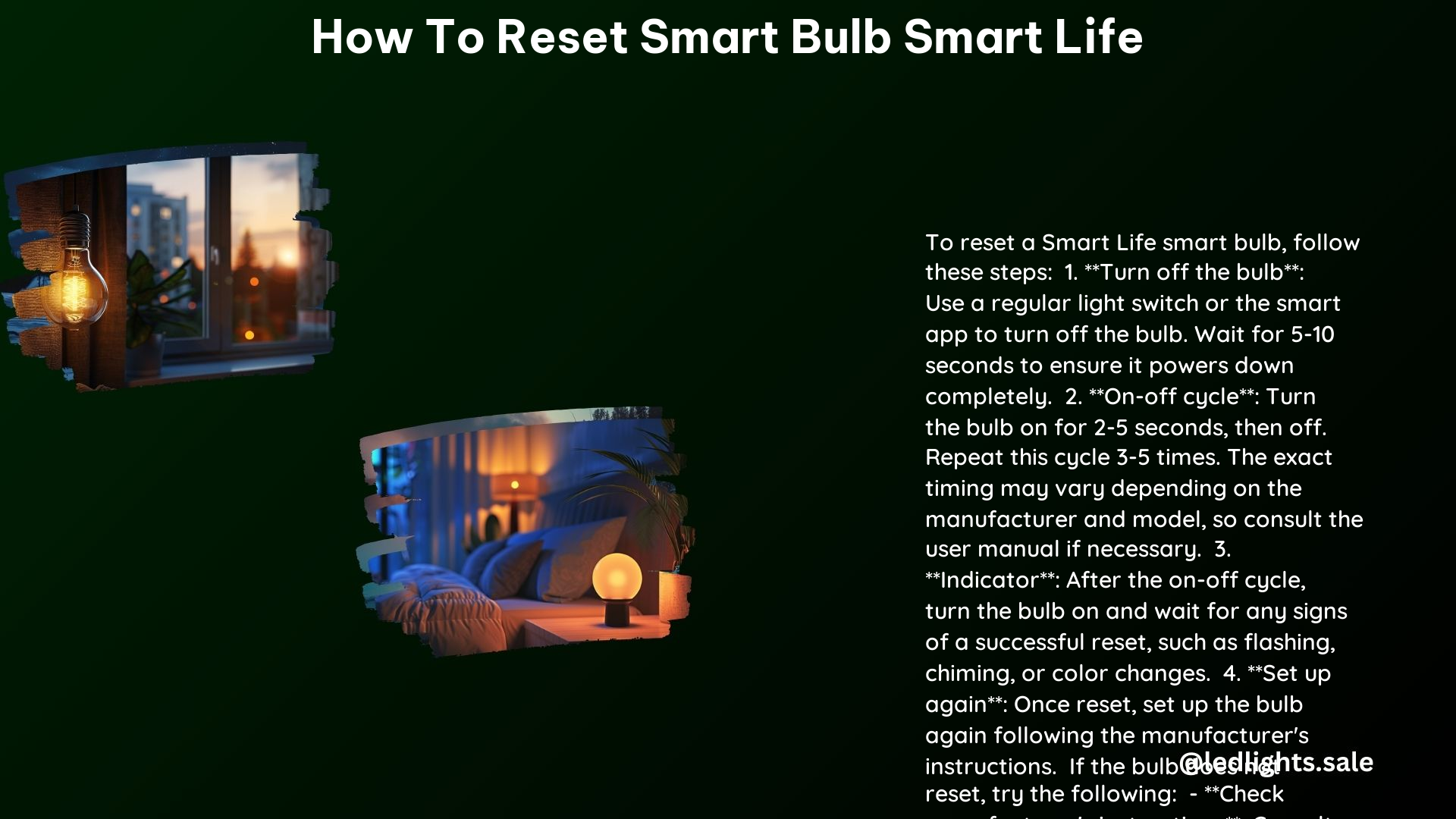
Before attempting to reset your Smart Life smart bulb, ensure that you have the following information and resources ready:
- Smart Life App: Ensure that you have the Smart Life app installed on your mobile device and that you are logged in to the correct account.
- Wi-Fi Network: Identify the Wi-Fi network that your Smart Life smart bulb is currently connected to, as you will need this information during the reset process.
- Bulb Location: Determine the physical location of your Smart Life smart bulb, as you will need to access the bulb directly during the reset process.
Step-by-Step Reset Process
Follow these steps to reset your Smart Life smart bulb:
Method 1: Using the Light Switch
- Switch the Light Off: Turn the light switch controlling your Smart Life smart bulb to the “Off” position and wait for at least 5 seconds.
- Switch the Light On: Flip the light switch to the “On” position and hold it there for 8 seconds.
- Switch the Light Off: Turn the light switch to the “Off” position and wait for 2 seconds.
- Repeat Steps 2 and 3: Repeat steps 2 and 3 five more times, for a total of 6 cycles.
- Successful Reset: If the reset is successful, the bulb will flash three times, indicating that it has been reset to its factory settings.
Method 2: Using the Bulb Itself
- Turn the Bulb Off and On: Turn your Smart Life smart bulb off and on five consecutive times, pausing for 3 seconds between each on and off cycle.
- Successful Reset: If the reset is successful, the bulb will slowly flicker, indicating that it has been reset to its factory settings.
Verifying the Reset
After completing the reset process, you can verify the success of the reset by following these steps:
- Check the Smart Life App: Open the Smart Life app on your mobile device and check if the bulb is still listed. If the bulb is no longer visible, the reset was successful.
- Attempt to Reconnect: Try to reconnect the bulb to the Smart Life app by following the in-app instructions for adding a new device. If the bulb is successfully added, the reset was successful.
Troubleshooting Tips
If you encounter any issues during the reset process, consider the following troubleshooting tips:
- Ensure Power Supply: Verify that the power supply to the Smart Life smart bulb is stable and consistent throughout the reset process.
- Check Bulb Compatibility: Ensure that your Smart Life smart bulb is compatible with the reset process. Refer to the manufacturer’s instructions or contact their support team if you have any doubts.
- Disconnect Other Devices: If the bulb is connected to other smart home devices or platforms, such as Alexa or Google Home, disconnect it from those before attempting the reset.
- Update Smart Life App: Ensure that you are using the latest version of the Smart Life app, as updates may include bug fixes or improvements to the reset process.
- Contact Support: If you continue to experience issues after following the reset steps, reach out to the Smart Life customer support team for further assistance.
Conclusion
Resetting your Smart Life smart bulb is a straightforward process that can help you troubleshoot connectivity issues, restore the bulb to its factory settings, or prepare it for a new setup. By following the step-by-step instructions outlined in this guide, you can confidently reset your Smart Life smart bulb and enjoy a seamless smart home experience.
