Waking up to a gradual, natural-looking sunrise can have a profound impact on your sleep quality, energy levels, and overall well-being. With the advent of smart home technology, you can now recreate this experience right in your own bedroom using a Mi Smart Bulb and the Xiaomi Home app. In this comprehensive guide, we’ll walk you through the step-by-step process of setting up a customized sunrise effect, explore the technical specifications of the Mi Smart Bulb, and discuss alternative smart lighting options to consider.
Automating Sunrise Effect with Mi Smart Bulb
-
Open the Xiaomi Home App: Begin by launching the Xiaomi Home app on your smartphone or tablet. This app serves as the central hub for controlling and configuring your Mi Smart Bulb.
-
Select the Mi Smart Bulb: From the app’s interface, locate and select the specific Mi Smart Bulb you want to use for the sunrise effect. This will allow you to customize the bulb’s settings and behavior.
-
Create a Scene: Tap on the “Scene” option within the app, and then create a new scene. This is where you’ll define the parameters for your sunrise simulation.
-
Set the Schedule: In the scene settings, specify the time you want the bulb to start brightening. This will be the time you want to wake up, typically between 6:00 AM and 8:00 AM, depending on your personal preferences.
-
Adjust Brightness and Color: To mimic the natural progression of a sunrise, you’ll need to adjust the brightness and color temperature of the Mi Smart Bulb. Start with a dim, warm white color (around 2700K) and gradually increase the brightness and shift the color temperature to a cooler, brighter white (up to 5000K) over the course of 30 minutes to an hour. You can set multiple intervals within the scene to achieve this gradual transition.
-
Save the Scene: Once you’ve fine-tuned the brightness and color settings, save the scene and assign it to the schedule you created earlier. This will ensure that the sunrise effect is automatically triggered at the desired time every day.
Technical Specifications of Mi Smart Bulb
- Color Temperature: The Mi Smart Bulb offers a wide range of color temperature options, from a warm 2700K to a cool 5000K, allowing you to recreate the natural progression of a sunrise.
- Brightness: The bulb’s brightness is adjustable from 0% to 100%, giving you precise control over the light intensity throughout the sunrise simulation.
- Schedule: The Xiaomi Home app enables you to set customized schedules for the Mi Smart Bulb, allowing you to automate the sunrise effect on specific days and times.
- Hub Requirement: Unlike some other smart bulb systems, the Mi Smart Bulb does not require a separate hub or bridge, simplifying the setup process and reducing the overall cost.
Alternative Smart Lighting Options
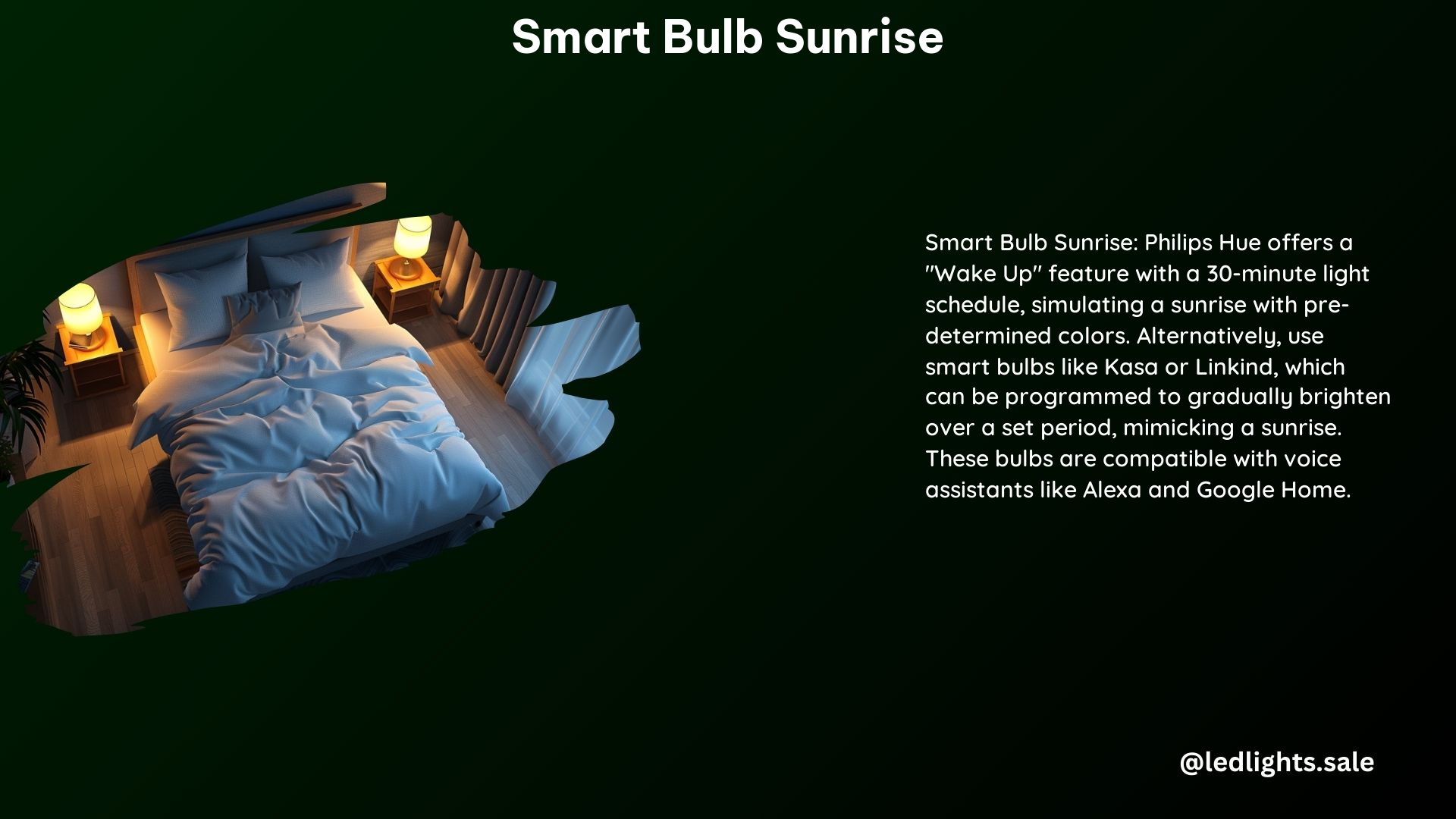
While the Mi Smart Bulb is a great option for automating a sunrise effect, there are several other smart lighting solutions worth considering:
Philips Hue
The Philips Hue system offers a built-in “Wake Up” feature that provides a 30-minute light schedule with optimal morning hues. The Hue bulbs can gradually transition from a warm, dim light to a brighter, cooler tone, simulating a natural sunrise.
Kasa Smart Bulbs
Kasa smart bulbs, compatible with Alexa and Google Home, also offer scheduling options for creating a sunrise effect. You can customize the brightness and color temperature changes to suit your preferences.
Nanoleaf Light Panels
For a more advanced and immersive sunrise simulation, consider the Nanoleaf Light Panels. These modular, customizable light panels allow you to control the intensity, color temperature, and even the position of the light, creating a more realistic and dynamic sunrise experience.
Conclusion
Automating a sunrise effect with a Mi Smart Bulb is a simple and effective way to improve your morning routine and sleep quality. By leveraging the Xiaomi Home app’s scheduling and customization features, you can create a personalized sunrise simulation that gradually wakes you up with natural-looking light. Additionally, exploring alternative smart lighting options, such as Philips Hue, Kasa, and Nanoleaf, can provide even more advanced features and customization possibilities to suit your specific needs and preferences.
