Smart bulb tubes are the latest innovation in the world of home automation, offering users the ability to control their lighting with simple voice commands. These versatile and energy-efficient lighting solutions can be seamlessly integrated into your smart home ecosystem, allowing you to create personalized lighting experiences and enhance the ambiance of your living spaces.
Compatibility and Setup
When it comes to smart bulb tubes, compatibility is key. Ensure that your chosen smart bulb tube is compatible with your preferred voice assistant, such as Alexa or Google Assistant. Popular brands like Philips Hue, LUXRITE, and Govee offer Alexa integration, making it easy to control your lighting with voice commands.
To set up your smart bulb tube, follow the manufacturer’s instructions carefully. This typically involves installing the bulb tube, connecting it to your Wi-Fi network, and setting it up using the manufacturer’s mobile app. Once the initial setup is complete, you can proceed to link your smart bulb tube to your voice assistant.
Linking Your Smart Bulb Tube to Alexa
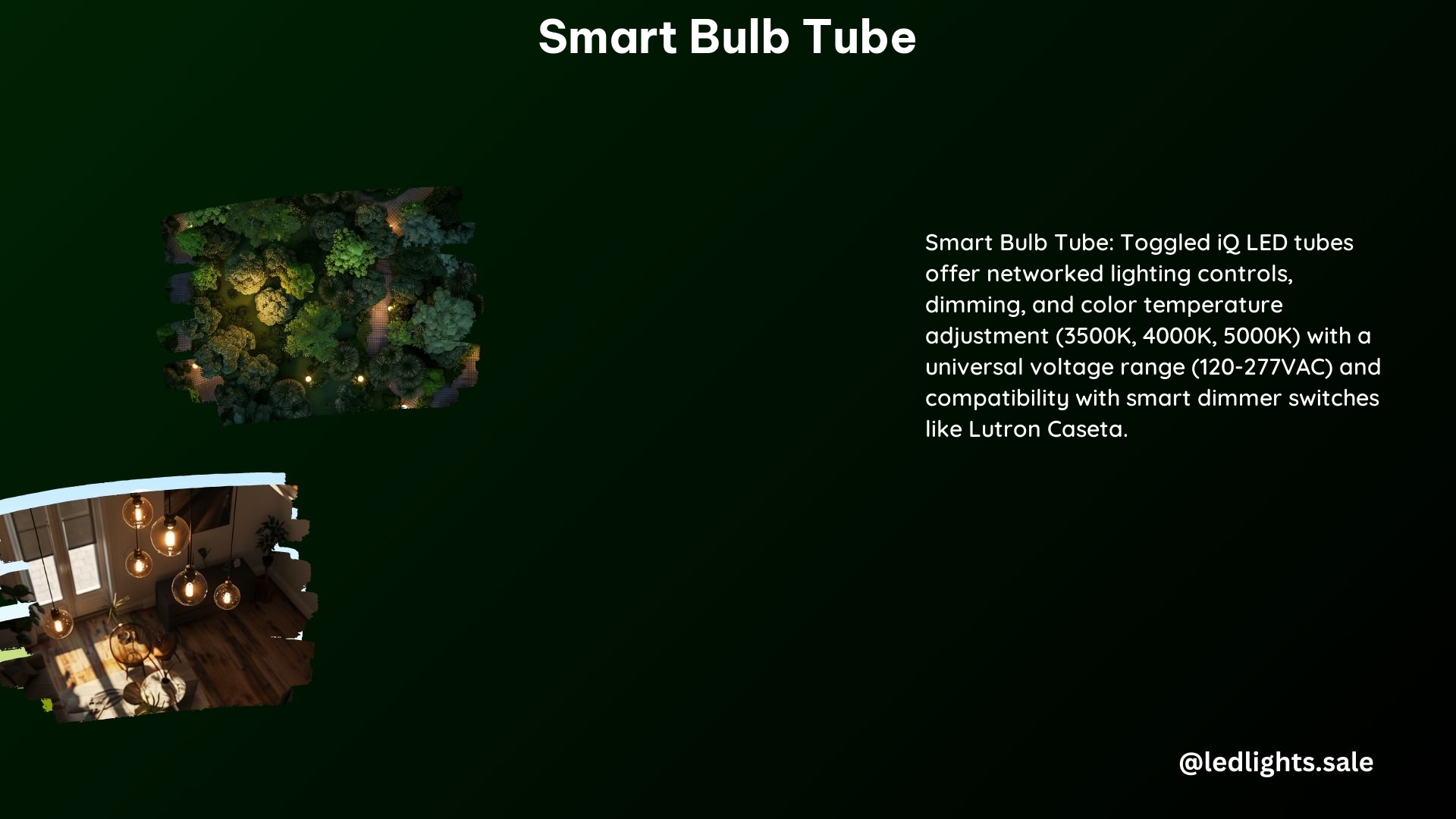
To control your smart bulb tube with Alexa, follow these steps:
- Open the Alexa app: Navigate to the “Skills & Games” section and search for your smart bulb tube’s brand (e.g., Philips Hue).
- Enable the skill: Once you’ve found the appropriate skill, enable it to connect your smart bulb tube to Alexa.
- Follow the in-app instructions: The Alexa app will guide you through the process of linking your smart bulb tube to your Alexa account.
Voice Control Your Smart Bulb Tube
With your smart bulb tube successfully linked to Alexa, you can now use voice commands to control your lighting. Some examples of voice commands include:
- “Alexa, turn on [bulb name]”
- “Alexa, turn off [bulb name]”
- “Alexa, dim [bulb name] to 50%”
- “Alexa, set [bulb name] to [color temperature] Kelvin”
- “Alexa, change the [bulb name] to [color]”
For instance, if you have a Philips Hue smart bulb tube, you can say “Alexa, turn on the living room lights” to control your lighting with ease.
Security Risks and Mitigation
As with any IoT (Internet of Things) device, smart bulb tubes can pose security risks if not properly secured. Here are some potential risks and mitigation strategies:
- Data Privacy:
- Risk: Smart bulb tubes can collect data about your lighting habits, which can be used for targeted advertising or other purposes.
-
Mitigation: Understand the data collection policies of your smart bulb tube’s manufacturer and adjust settings accordingly to protect your privacy.
-
Network Vulnerabilities:
- Risk: Smart bulb tubes can be vulnerable to hacking if your network is not secure.
-
Mitigation: Use strong, unique passwords for your Wi-Fi network and smart bulb tube, keep your router’s firmware up-to-date, and consider using a VPN to secure your network.
-
Unauthorized Access:
- Risk: Unauthorized users can access and control your smart bulb tube if they have your login credentials.
- Mitigation: Implement strong, unique passwords and enable two-factor authentication to prevent unauthorized access to your smart bulb tube and associated accounts.
Integration with Other Smart Home Devices
To further enhance your smart home experience, you can integrate your smart bulb tube with other smart home devices using Zigbee or Z-Wave protocols. This allows you to create automated routines and seamless interactions between your lighting and other connected devices.
- Choose a Hub:
- Select a compatible hub that supports Zigbee or Z-Wave, such as the Samsung SmartThings Hub or the Wink Hub.
-
Ensure that the hub is compatible with your smart bulb tube and other smart home devices you plan to integrate.
-
Connect Devices to the Hub:
-
Follow the manufacturer’s instructions to connect your smart bulb tube and other smart home devices to the hub.
-
Create Automation Routines:
- Use the hub’s app to create automation routines that integrate your smart bulb tube with other devices. For example, you can set your lights to turn on when you enter a room or adjust the lighting based on the time of day.
Technical Specifications
To help you make an informed decision, here are some technical specifications for popular smart bulb tube models:
LUXRITE 4FT T8 LED Tube Light
- Type: A+B
- Wattage: 18W (equivalent to 32W)
- Color Temperature: 3500K, 4000K, 5000K
- Lumen Output: 2340
- Voltage: Single and double end powered
- Certification: UL, DLC
Philips Hue Large Smart Light Tube
- Color Ambiance: White and color-changing
- Requires Philips Hue Bridge and Sync Box for full functionality
- Compatible with Alexa and Google Assistant
Toggled iQ LED Tube
- Type: T8/T12
- Voltage: Universal (120-277VAC)
- Dimmable: Yes
- Networked Lighting Controls: Compatible
Remember, always refer to the manufacturer’s specifications and compatibility information to ensure that the smart bulb tube you choose meets your needs and integrates seamlessly with your smart home setup.
